|
Used to place dates into a spread report |
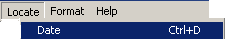  |
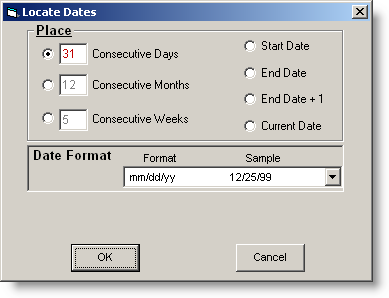
FIELDS:
Consecutive Dates: Places a column of dates on the spreadsheet beginning on the start date of the report.
Consecutive Months: Places the date of consecutive months (the first of the month) on the spreadsheet.
Consecutive Weeks: Places the date of consecutive weeks (the first day of the each week will be displayed) on the spreadsheet.
Start Date: Places the start date of the report in the current cell.
End Date: Places the end date of the report in the current cell.
End Date + 1: Places one day after the end date in the current cell. This is useful when using the date in an SQLFIRST or SQLRESULT statement.
Current Date: Places the current date/time on the report. This field will be updated anytime the report is output to show the current date/time, therefore you can use this function to display when a report was run.
Date Format: Selects the format in which the dates will be places in the report. This field displays the format along with an example. You can edit the date format after the Date function is located using any Date Format.
NOTES:
Locates the DATE Spread Function.
EXAMPLES:
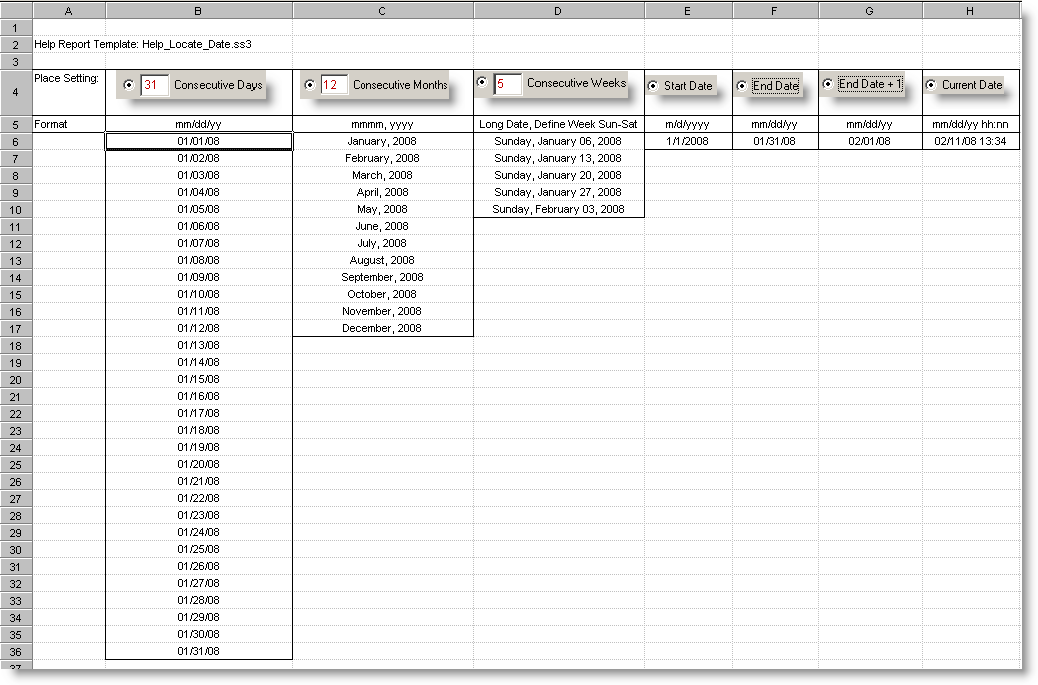
Download Example Template: Help_Locate_Date.ss3 (Click here for download instructions)