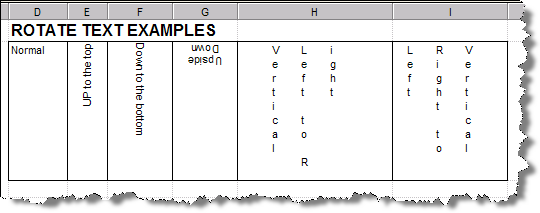|
Sets the orientation of text in a cell to up. |
 |
The toolbar button sets the currently selected cell(s) to Up. Use Format, Cell to change the text orientation to any other value. Text can be displayed Normal, Down, Up, Upside Down(Inverted), Vertical Left to Right, Vertical Right to Left.
Example Rotated Text Examples: