Affected Products:
This problem affects only the Hach WIMS AdoCalc service versions 2.0.0 and 2.0.1
Background and Problem Description:
There is a known issue with the AdoCalc service when either attempting to uninstall it or when applying a patch MSI to upgrade it or when upgrading to a newer version using the Hach WIMS PlatformInstaller.
The MSI package is not built correctly. When upgrading to a newer version, the older version first must be uninstalled - this is done automatically by the Windows Installer service. During the uninstall of the older version, you will see the following error (or, if uninstalling manually from Add/Remove Programs in the Windows Control Panel):
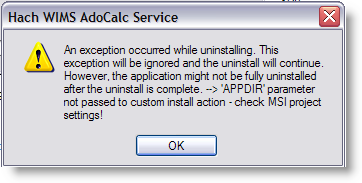
After this error, the Windows Installer service performs a roll back on the de-install process and the AdoCalc service is not uninstalled - this prevents both a normal deinstall as well as the upgrade.
Problem resolution:
You must have Administrator priviledges to perform the following steps:
- Download the file attached to this article - Hach.WIMS.PlatformInstaller.InstallActions.AdoCalcInstall.dll
- Save it to where AdoCalc is installed, in its "InstallUtil" subidirectory. A file with the same name already exists - you MUST overwrite it with the version from this article
- Check to make sure you now have this fixed version - the file version must say 1.0.0.0 (Select the file, right-click it and choose "Properties"):
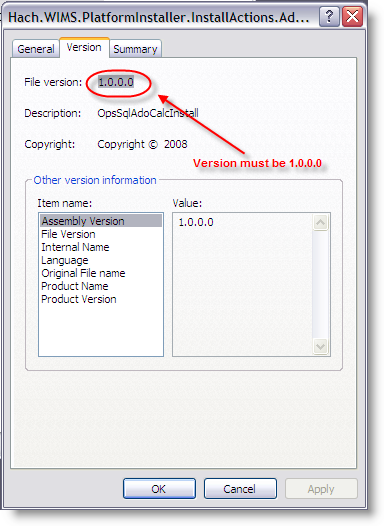
- Manually stop and uninstall the AdoCalc service
- Run the "service_stop.bat" file either from the command-line or by double-clicking it
- Run the "service_uninstall.bat" file either from the command-line or by double-clicking it
- Run the Upgrade/Uninstall - it now will complete normally.