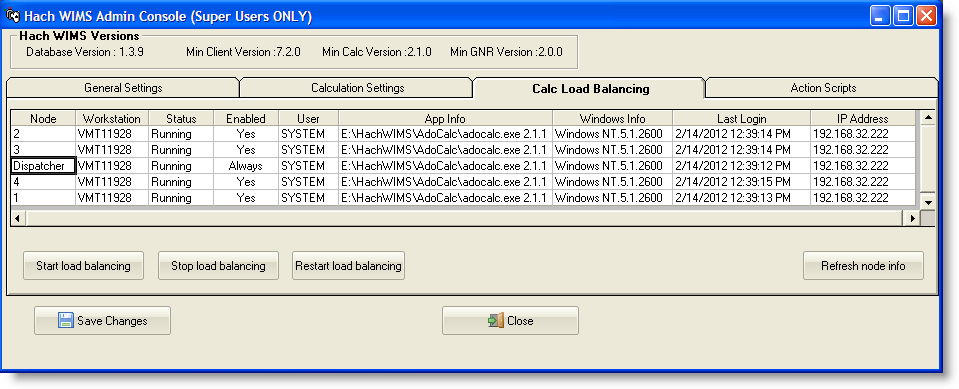This article explains how to set up AdoCalc Load-Balancing on one computer. The Load-Balancing feature can span over several computers, and is a little more complex than what we demonstrate in this article. For a more indepth demonstration, see the video at:
First of all, to enable Load-Balancing, the Hach WIMS license needs to be Enterprise type or have AdoCalc Load-Balancing added to it. Contact Hach WIMS Sales (1-800-677-0067) for more information.
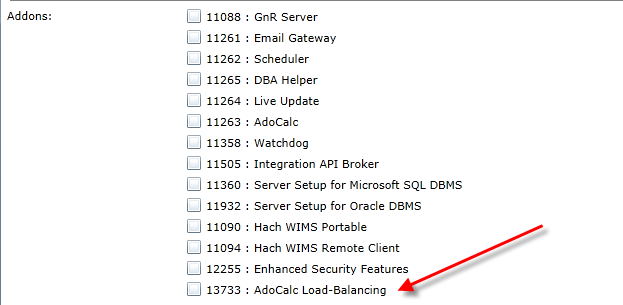
Next, we need to configure AdoCalc for load-balancing. To do this, edit ntadocalc.ini file in Notepad. We are adding 4 nodes for load-balancing, and we need 1 for dispatching. Our file will look similar to the one below.
- Notice we identify 5 nodes on ProcCount=5.
- The dispatcher is always node 0, so CommandLine=adocalc.svc 0 is our dispatcher.
- The other 4 nodes are CommandLine=adocalc.svc # where the # is some unique number.
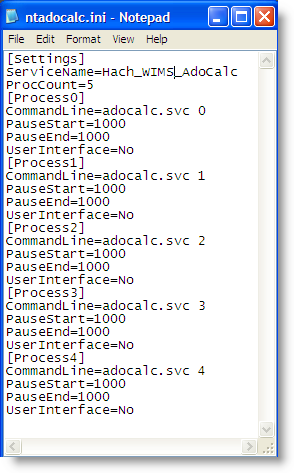
Once AdoCalc is set up and the service is restarted, run Hach WIMS Client and go to the Admin Console to start and stop load-balancing.