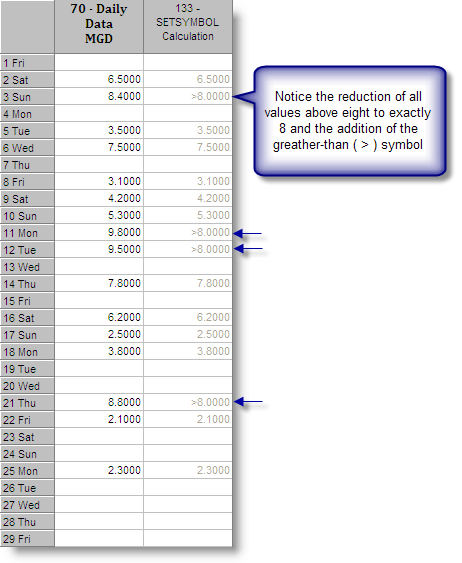SETSYMBOL returns the desired symbol and limit to be displayed when a condition or limit is met in an IF statement.
SYNTAX:
SETSYMBOL("Symbol", Value, optional Rule)
where :
"Symbol" is the symbol to be applied to the value (i.e., < , >, ND, etc.).
Value is the number or limit to be displayed if the condition or limit is met.
Rule specifies how the numeric value will be calculated. If not specified, rule defaults to 1:
| Rule Setting |
Description |
| 0 |
< is 0, > is 0, ND=0 |
| 1 |
Entered Value (ND=0) |
| 2 |
Value of < is halved, value of > is doubled (ND=0) |
| 3 |
Zero if <, Entered Value for > (ND=0) |
Note: all other symbols (i.e. E, T) are always treated as entered value.
NOTES:
This function should be used in an IF statement to get the best results (see example).
Also, to display the symbol, the "Cascade Symbols (<,>,etc...)" must be checkmarked in the MDL Rules tab in Edit/View Variables, of the variable using this function.
EXAMPLES:
V133 = SETSYMBOL("<",4,0) - <4 will be returned, 0 will be the numeric value used.
V133 = SETSYMBOL("<",4,1) - <4 will be returned, 4 will be the numeric value used.
V133 = SETSYMBOL("<",4,2) - <4 will be returned, 2 will be the numeric value used.
V133 = SETSYMBOL(">",4,3) - <4 will be returned, 4 will be the numeric value used.
V133 = SETSYMBOL("<",4) - <4 will be returned, 4 will be the numeric value used.
V133 = IF(V70 > 8, SETSYMBOL(">", 8), V70)
In this example, Variable 133 is essentially applying the MDL rule that all results greater than 8 should be displayed as ">8" to the values in Variable 70: