In order to install this Hach WIMS Direct Server-Side Interface from the ISO image, downloaded the ISO image and mount it as a virtual CD/DVD ROM. In order to mount the ISO image, please see knowledge base article Q12278.
You should see the following screen once the ISO image is mounted. If the interface installer hasn't started, navigate to where you mounted the ISO image, open the folder 'Launcher' and double click 'Launcher.hta'.
Windows 7, run Launcher.hta as administrator. Older Window versions, log on with administrator rights.
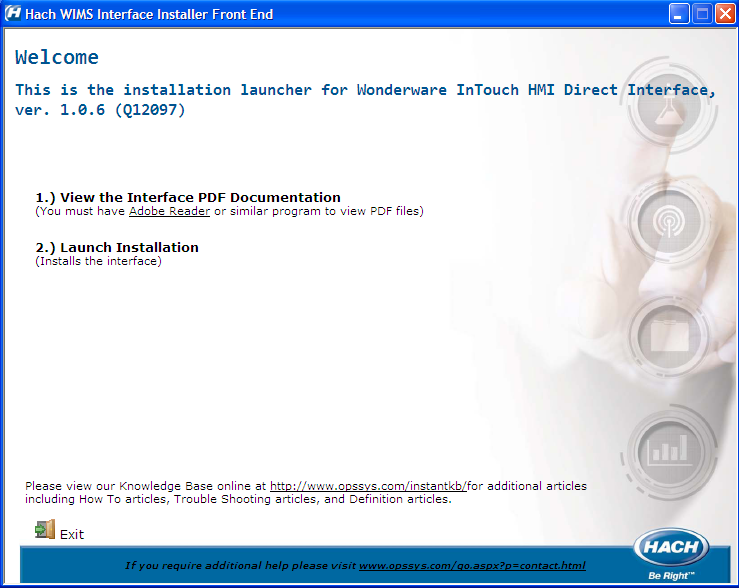
In this example, we can see that we are about to install the interface to Wonderware InTouch HMI, version 1.0.6.
1.) View the Interface PDF Documentation. Click this link to review the documentation prior to installing. Adobe Reader must be installed prior to using this feature.
2.) Launch Installation. Click this link to begin installation.
The Hach WIMS Direct Server-Side Interfaces have three prerequisites that are already part of this ISO image:
- .NET 2.0 Framework
- Microsoft Windows Installer 3.0
- Microsoft Security Update MS04-011
If your system needs these components, the ISO will install those packages.
After the installer has made sure your system is ready, it will begin installation process. The first screen is to let you know what is about to be installed, simply click Next:

The next screen is the EULA. If you have read it and agree, click the appropriate radio button and then click Next.
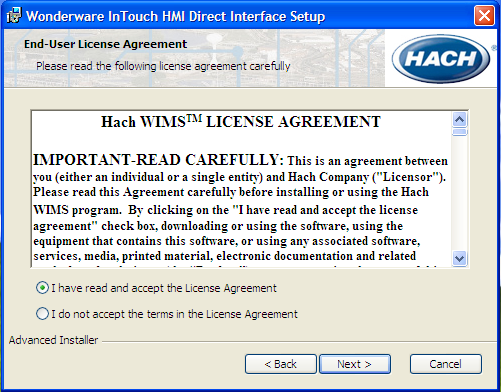
The next screen is for options, for interfaces there is one option. If you wish to add a link to the interface on the Start Menu Programs folder, then make sure the box is checked:
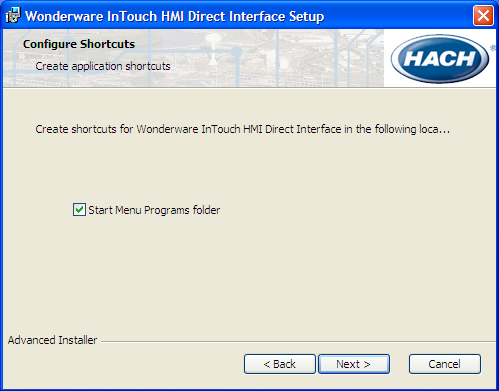
The next screen is the location you want this interface installed at:
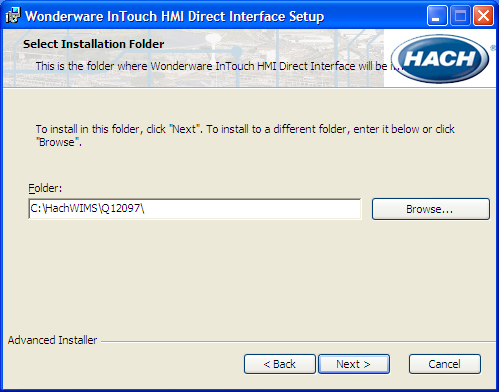
On the following screen it basically says we have all the information needed to install your interface, click the Launch button to begin installation. When the installation is complete, click the Finish button.
Now you can run the program from the Start Menu button if you selected that option, or navigate to the folder where the interface was installed and run it from there to begin configuration.