You will need to accomplish the following steps to configure signal tags in GE Proficy Historian. This interface was tested against the GE Proficy Historian version 5.5.
When you run the Proficy Historian Administrator, you should see the screen below:
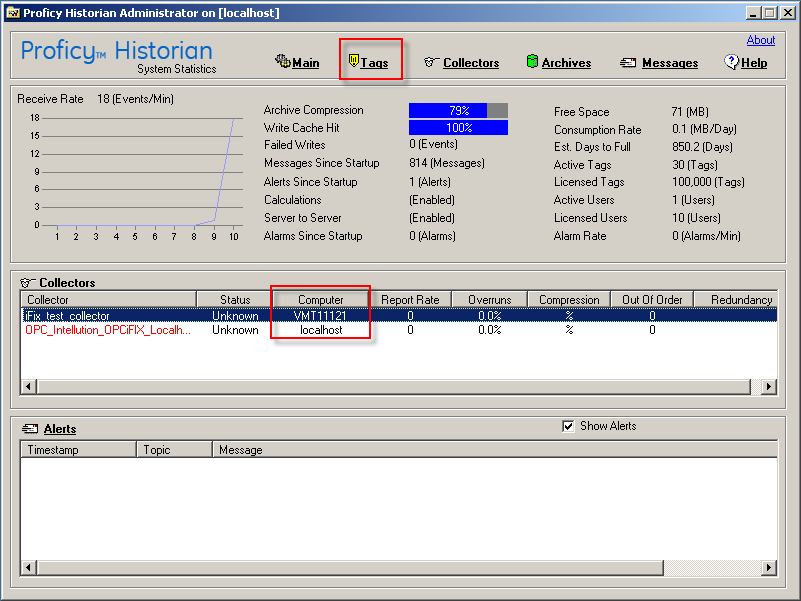
Notice the first line in the Collectors box has iFix_test_collector and the Computer is 'VMT11121'. Our Data Source for setting up the interface will be VMT11121.
Click the Tags option, and the screen below will appear:
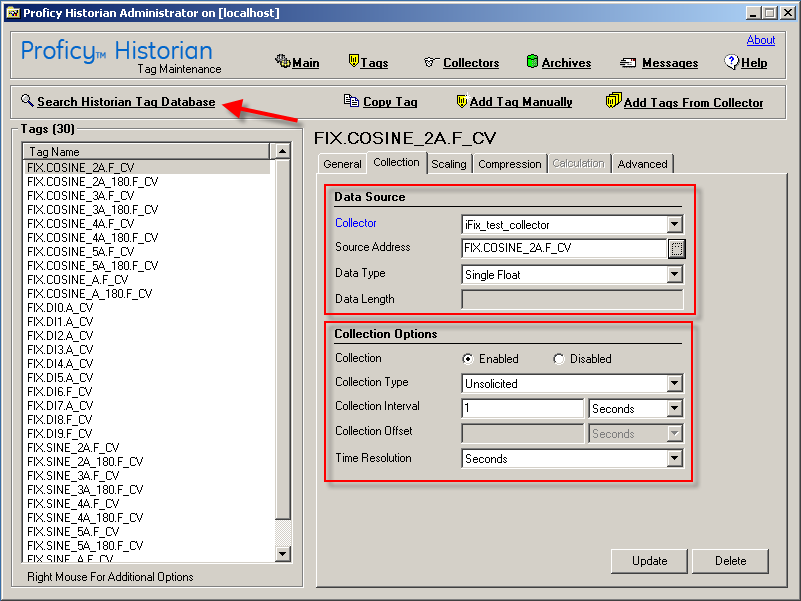
Click on the Search Historian Tag Database to retrieve a listing of tags. Select a tag, click the Collection tab and begin configuring its Data Source and Collection Options on the right hand side of the screen. See the GE Proficy Historian help guide for more detailed instructions.
Notice the Proficy Historian Administrator enables data collection at different Collection Intervals (milliseconds, seconds, minutes, etc). The Hach WIMS interface will group data in 1 minute intervals to perform its calculations. For best results, select a Collection Interval of 1 Second.