|
WARNING - Michigan no longer supports XML File Upload. To report data to the MiWaters website see Michigan MiWaters reporting in WIMS. This report format should no longer be used! |
Go to https://secure1.state.mi.us/e2rs/ to log into the E2 System.
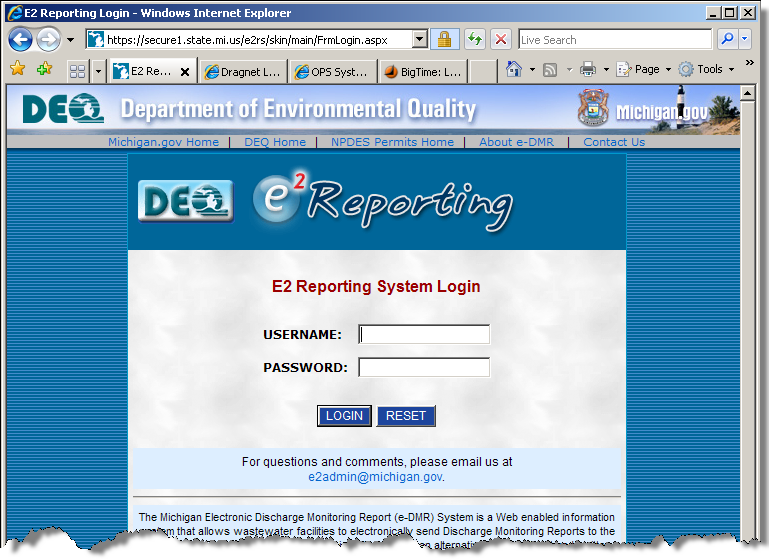
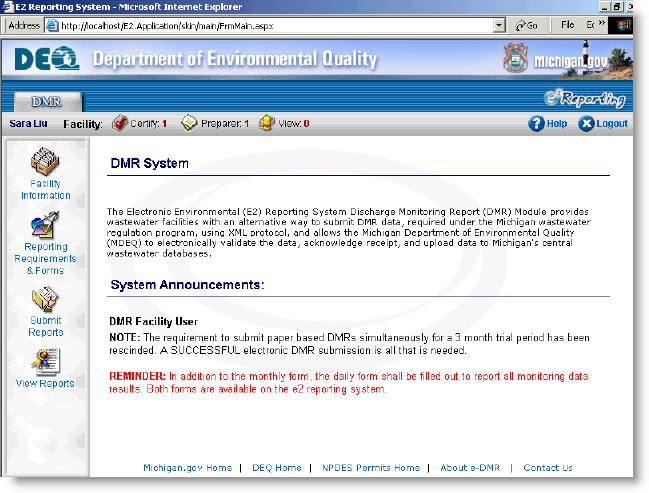
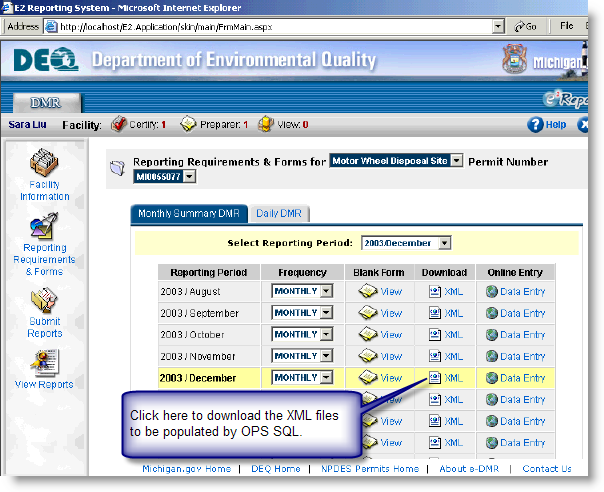
Download the files to your HACHWIMS\CLIENT\EDMR\Source folder:
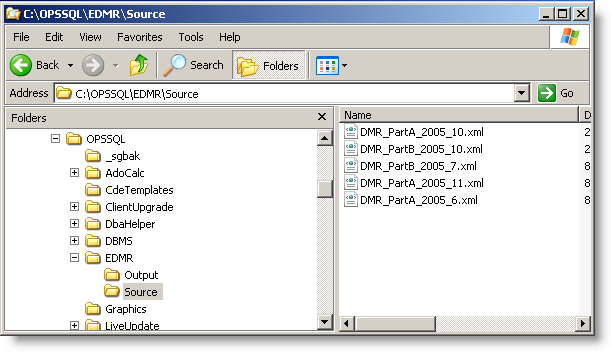
For each month, you will have 2 files. The Part A file corresponds to your NPDES report and is populated with summary stats (such as Monthly Avg, Max Weekly Avg, etc...). The Part B file is the supplemental report that is populated with daily results.
In order to populate the XML files from the state, you will need to design a spread report using the Locate, eDMR, Michigan... See Locate, Michigan eDMR link.
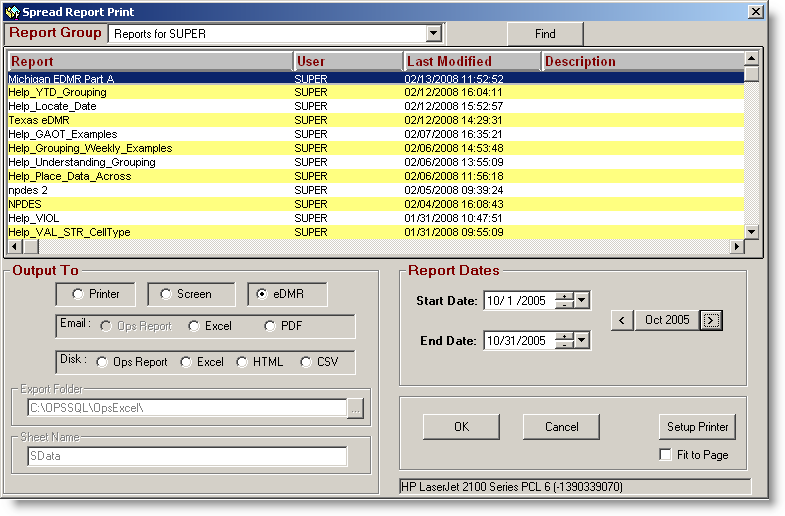
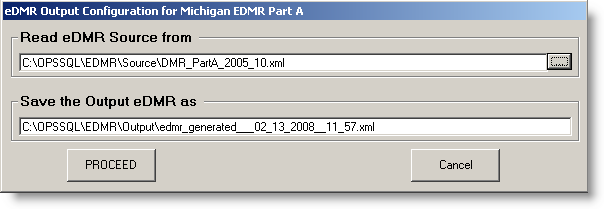
WIMS will create the edmr (edmr_generated___02_13_2008__11_57.xml) XML file that you can upload to the state.