Hach WIMS Facilities (Databases) can be backed up using the Hach WIMS Admin Console.
1. Select System Setup, Admin Console.
2. Click on the Action Scripts tab
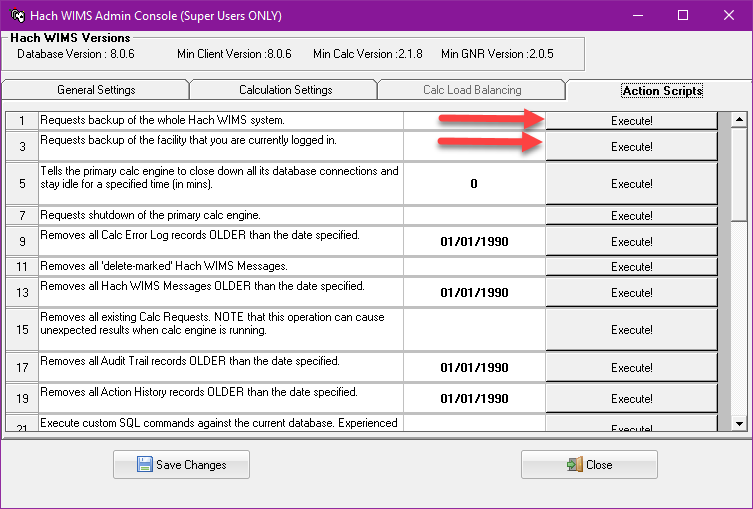
3. Click the Execute button next to the backup you want to perform. "Requests backup of the whole OPSSQL System" will backup each facility and the User list, Facility List, and General Settings (i.e. the OPSROOT information). "Requests backup of the facility that you are currently logged in" will back up the current facility.
4. A request will be sent to the DBA_HELPER service.
5. When the DBA_HELPER service has completed the backup. The file created is a zip of the Microsoft SQL Server backup files (.bak).
6. The file backup file is located in the folder specified in the DBA_Helper service INI file.