The first step in producing the Daily Report attachment for the eDMR submittal to the Missouri DNR is to download the facility participation package and mail to the state. This will get you login credentials for the e2 system. Go to https://edmr-test.dnr.mo.gov/edmr/E2/Shared/Pages/Main/Login.aspx and click on New to e-DMR? link for more information.
Once you have login credentials the basics steps are to:
Step 1: Download the SITE_ReportingRequirementDailyExcel_1.csv file for your report
1. Go to https://edmr-test.dnr.mo.gov/edmr/E2/Shared/Pages/Main/Login.aspx and login with your username and password.
2. Click on Create a New Report.
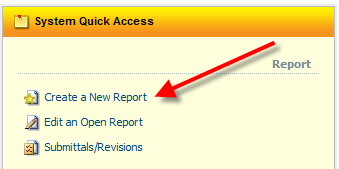
3. Download the SITE_ReportingRequirementDailyExcel_1.csv file to your desktop.
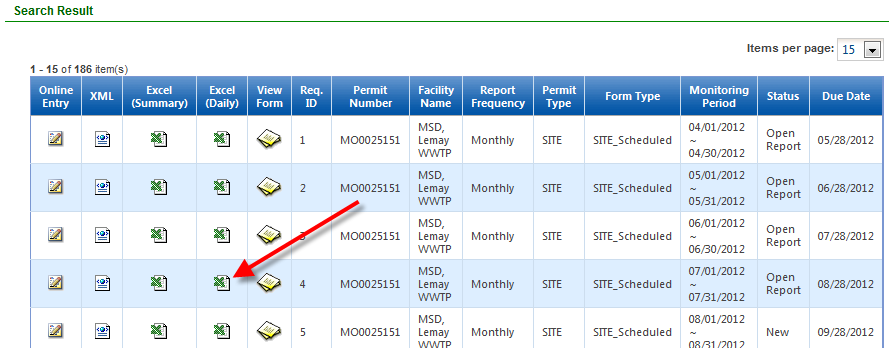
Step 2: Design the Report in Spread Reports with the appropriate values
1. Open the SITE_ReportingRequirementDailyExcel_1.csv file with Excel and copy the parameter info (B7 thru J9 in this example)
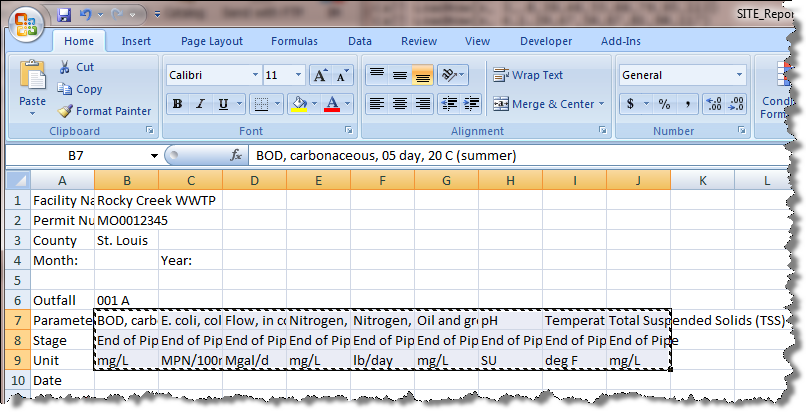
2. Create a new spread report with the MO_WW_Daily_eDMR.hwr (Click here for instructions on downloading a template). Go to Design, Spread Reports, File, New and pick the template:
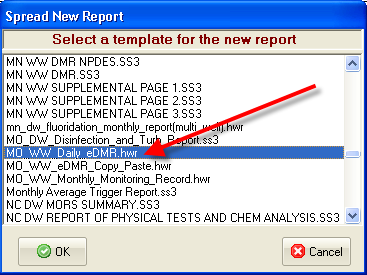
3. Paste the parameters to cell B7 of the template.
4. Locate the values using Locate, Daily Values to populate the report with the required data.
5. Save the report.
You have now designed your eDMR daily report. You will export this report as an Excel File and attach it your eDMR Summary submittal.