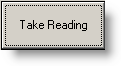 |
Take reading from device. Once click, the BOD Manager will read the stabilized reading from the meter. The green button on the HQd Meter should be pressed to begin the reading process. When the reading is complete, you will be automatically moved to the next bottle on the BOD worksheet. |
 |
Move to the previous bottle on the worksheet. |
 |
Move to the next bottle on the worksheet. |