Sometimes when a report is being printed/previewed from Report Pac / Spread Reports in OPS SQL / Hach WIMS, you will get an error 380 : invalid property value.
This error, unfortunately, can be linked to variety of causes. These are the most common causes :
- The most common would be that there isn't a default printer set up, this would be the first thing to check.
Open report pac, choose a report and check in the bottom right hand corner of the screen to see if a printer is listed.
- Certain printer driver has a problem with a property that OPS SQL is attempting to set. Most likely, the printer driver does not support this property. For instance, the user sets up a report in landscape mode, but the printer driver does not support landscape. In these cases, choose a different printer and try again.
Note: Microsoft Office Document Image Driver 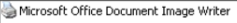 has been the cause of this error in many cases. Please avoid using this printer driver.
has been the cause of this error in many cases. Please avoid using this printer driver.