PROBLEM:
User gets an error message -2147217900 - ORA-01653: unable to extend table ABC by X in tablespace OPSMASTERSTORAGE
where
ABC is a name of the current table
X is the number of bytes the table needs to be extented by
Here is an example screenshot :
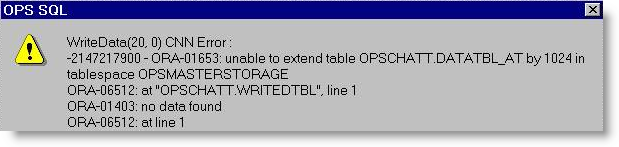
CAUSE:
Typically occurs when writing a new record to oracle database, but there is not enough space to write it. The data file in oracle tablespace called OPSMASTERSTORAGE should be set to AUTOEXTEND. If it is not, Oracle will not auto-increase the size of the datafile, and will raise the above error.
SOLUTION:
WARNING: This procedure should be performed by your ORACLE Database Administrator.
The SYSTEM user should have required privledges to perform this task.
Enable Autoextend on the OPSMASTERSTORAGE tablespace by executing the following Oracle PL/SQL command:
ALTER DATABASE DATAFILE 'C:\ORACLE\ORADATA\ORA817\OPSMASTERSTORAGE.ORA' AUTOEXTEND ON NEXT 1024K
(you will have to put in the correct path to your OPSMASTERSTORAGE.ORA file)