 |
Move to the first record in the list. |
 |
Move to the previous record. |
 |
Used to add a new person. |
 |
Deletes the currently displayed record. |
 |
Displays a list of all labs and allows selection of lab. |
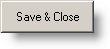 |
Save changes to the current record and exits form. |
 |
Exit the form. Changes to the current record are not saved. |