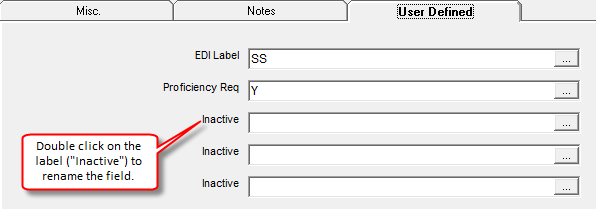Name: Name or type of test (analyte) to be run. Example: BOD,TSS, Nitrates, Fecal, etc...
Description: A brief description of the test.
Analysis Method: The method used for the test. See Method Setup.
Prep Method: Methods taken to prepare this sample.
Acronym: A short name for the test.
Basis: The basis is used to further specify the Parameter being measured. Examples are L - Dissolved, N - Total Recoverable, U - Percent Removal. Typically used with CIWQS reporting.
MISC.
Storet: The US EPA Storet code that identifies the analysis or measurement of the variable. Click the ... button to browse a list of standard EPA Storet Codes.
Analyte Code: The Analyte Code (SDWIS/CMDP Id) for the variable. Use the ... button to browse a list the list of Analyte Codes
CAS# CAS Number that idenfities the compound test is for.
Lab Section The Lab Section for the test.
Default Max Hold Time (hrs): Number of hours sample can be held before it is run.
Cost: Test Cost. Will be used to calculate total sample cost.
QC
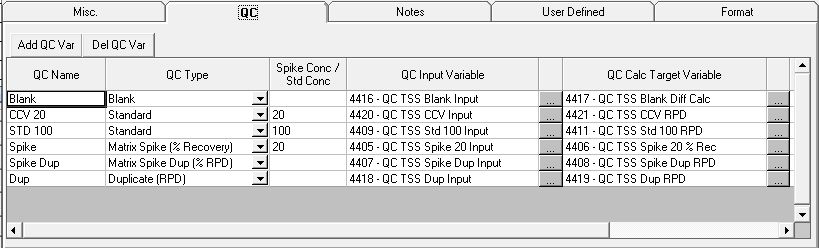
The QC information entered here is used in Enter by Batch to track and calculate Lab QC results.
QC Name: When adding a QC Test to a batch, this is the name that will be displayed as the Sample Name in the Batch.
QC Type: Sets what type of QC test it is and therefore sets the calculation that will be performed.
Blank: A Method Blank (MB), a sample of clean matrix (i.e. reagent water) that does not contain the analyte/test of interest. Typically needs to be below the detection limit for the analysis. Calculates the absolute difference between input value and zero.
Duplicate: Aliquots of a sample taken from the same container under lab conditions and analyzed independently. Calculates the Relative Percent Difference (RPD). Calc: ABS(Sample Result - Duplicate result) / (Sample Result + Duplicate Result)/2) * 100
Matrix Spike Duplicate: A duplicate of a Spiked sample. Calculates Relative Percent Difference (RPD). Calc: ABS(Spiked Result - Duplicate result) / (Spiked Result + Duplicate Result)/2) * 100
Spike: A known concentration added to a sample. Calculates the Percent Recovery. Calc: (Spike Result - Sample Result)/Spike Concentration * 100
Standard: QC test where a known value is tested for. Initial Calibration Verification (ICV), Quality Control Standards (QCS), Continuing Calibration Verification (CCV), GGA Standard are all standards. Calculates the percent recovery ( (Input Value - Standard Value) / Standard Value * 100)against the standard known value.
Spike Conc / Std Conc: Sets the default (can be changed in the Batch) Spike or Standard Concertation.
QC Input Variable: The WIMS Variable that the QC result is entered into. Example, for a Standard test this is the lab result of the standard test.
QC Calc Target Variable: The WIMS variable where the result of the QC calculation as defined by the QC Type is stored.
HINT: When setting up QC Input and Calc variables it is recommended that they are setup as Minutely Parameters.
FORMAT
Significant Figures: Number of Significant Figures values should be reported to. NOTE: This field is for information only and is not used to format results in reports, graphs, etc...
Method Detection Limit: The MDL for the test. NOTE: This field is for information only and is not used to format results in reports, graphs, etc...
Reportable Limit: The RL for the test. NOTE: This field is for information only and is not used to format results in reports, graphs, etc...
QC
QC is used in Enter by Batch to track lab QC results and calculations.
Notes
Notes: Notes or comments for this specific test.
User Defined
There are five user defined fields that can be used to track any additional attributes of a test that WIMS has not provided a field for. In the example below, User Defined 1 has been changed to EDI. The ... button can be used to pick and setup a list of values for the field.