|
The Calc Data Block feature provides a way to update selected equations over a specified time period.
|
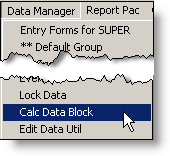 |
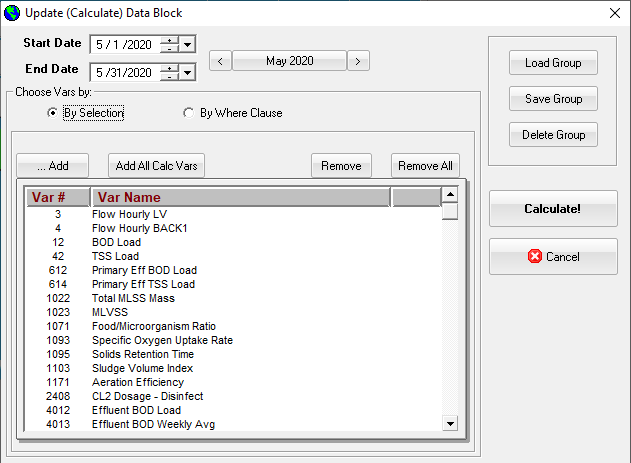
Variables can be selected using a Where Clause
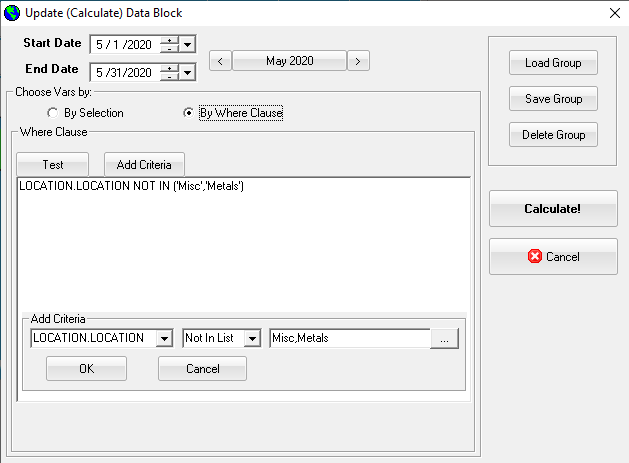
USING:
Set the dates (see entering dates)
Choose the variables to be calculated using  and/or
and/or 
Click 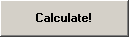
BUTTONS
 Aids in adding content to the where clause.
Aids in adding content to the where clause.
 Tests the where clause.
Tests the where clause.
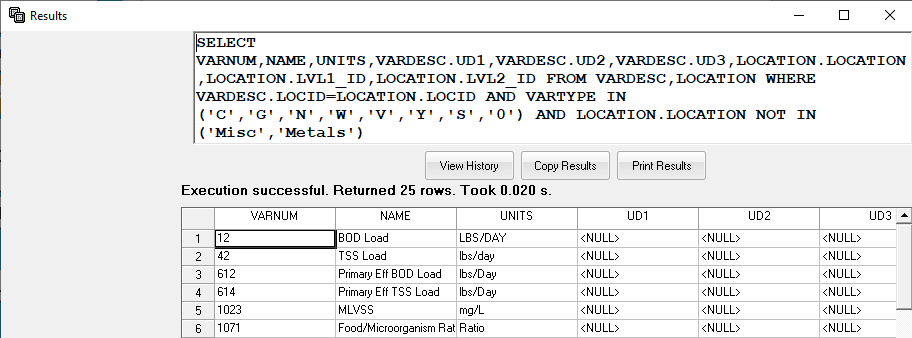
EXAMPLES:
Var 10 is a calculated variable. It's equation is: V10 = V8 * 8.345
Var 8 is also calculated and its equation is: V8 = V7/1000000
Var 7 is a parameter
If Var 10 is the only variable in the list of Variables to Calculate, only Var 10. If Var 8 should also be updated, it also must be included in the list of Variables to Calculate.