|
Manages access permissions to specific Log Books. |
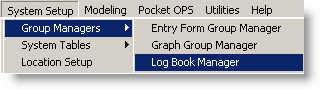 |
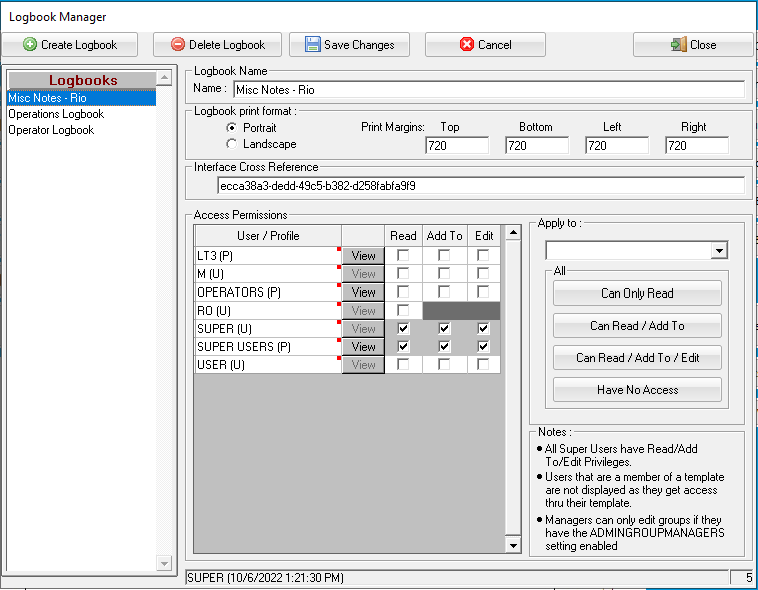
BUTTONS:
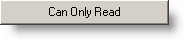 |
Used with the Apply To field to set all users of a certain type (i.e. Managers, Users, etc..) to Read only. This means they can view the logbook but cannot add, edit, or delete log book entries. |
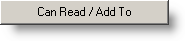 |
Used with the Apply To field to set all users of a certain type (i.e. Managers, Users, etc..) to Read and Add. This means they can view the logbook, add new entries but cannot edit or delete existing entries. |
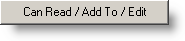 |
Used with the Apply To field to set all users of a certain type (i.e. Managers, Users, etc..) to Read only. This means they can view, add, edit and delete entries. |
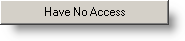 |
Used with the Apply To field to set all users of a certain type (i.e. Managers, Users, etc..) to Have no access. They will not be able to see the logbook. |
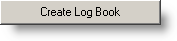 |
Used to create a new logbook. See Examples below. |
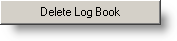 |
Deletes the currently selected logbook. WARNING: All entries made in the logbook deleted will be lost. |
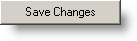 |
Applies changes made. |
 |
Cancels any changes made and leaves the form open. |
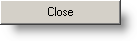 |
Closes the form. |
Interface Cross Reference
- This field is used to cross reference a logbook in Rio so the Rio Interface can import LogBook notes to WIMS.
- The Rio LogBook ID is used for Cross Referencing. See the end of this article for how to get the Rio LogBook ID.
EXAMPLES:
Example 1: Create a new Log Book
1. Click the  button, a blank Log Book is now created.
button, a blank Log Book is now created.
2. Type in a name for the new Log Book in the Log Book Name field.
3. The user list is displayed in Access Permissions box. (Super Users are not listed, they have all rights). There are two ways access permissions can be set:
a. Manually by checking the boxes by each users name to give each user custom access rights.
b. Selecting the user type from the Apply to dropdown menu and clicking on one of these:
- [Can Only Read] (Allows the user group to read the Log Books entries)
- [Can Read / Add to] (Allows the user group to add to the Log Books entries, but not change (or remove))
- [Can Read / Add To / Edit] (Allows the user group to have full access over the Log Books entries. They can add, delete and modify entries)
- [Have no Access] (Revokes all access privileges from the user group. The user group will not be able to access, or even see Log Books name)
Note: The owner of the Log Book has full access privileges to it along with all Super users.
4. Click  button.
button.
Example 2: Changing a Log Books Access Permissions
To Change a Log Books access permissions, click on the desired Log Book from the Available Log Books list. Then change the permissions as described above. After any changes to a Log Book, you must click on the  button or your changes will be lost. To undo changes you have done, click on the
button or your changes will be lost. To undo changes you have done, click on the 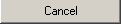 button.
button.
Logbooks in Rio
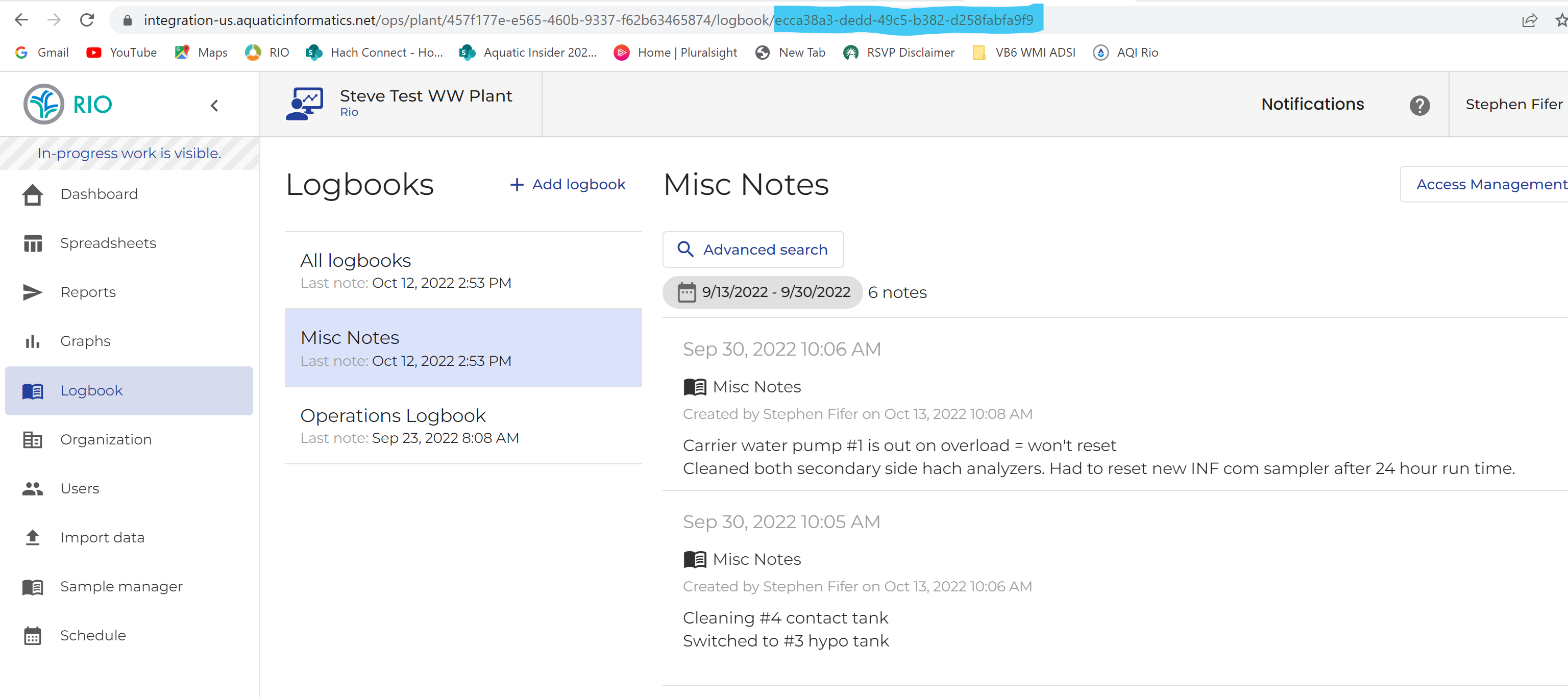
Select a LogBook in Rio. The guid at the end of the URL in your browser is the LogBook ID. You can copy this from your browser, and paste it into the Cross Reference Field in WIMS LogBook Manager for the appropriate LogBook.