In order to configure source connection from the interface, click Configuration and select Source Configuration.
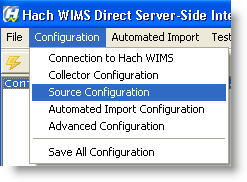
The next screen will display parameters such as Data Source, User ID, Password, Connection and Command Timeouts, and allow you to Test Connection:
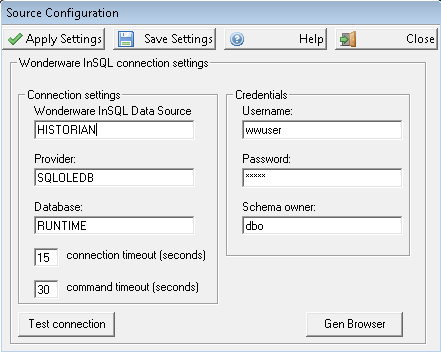
- Wonderware InSQL Data Source - this field specifies, in loose terms, the "Database/Datasource server name" where your Wonderware InSQL system is configured to store data.
- Provider - the database driver. SQLOLEDB specifies that Wonderware InSQL data is store in an MSSQL server. This is the default setting.
- Database - the name of the database on the SQL Server that stores the Wonderware InSQL data
- Username and Password - these fields are only mandatory if the connection to the Wonderware InSQL system requires them. These fields should be blank if not used.
- Schema owner - all tables in the database are owned by a schema. This is the name of the schema owner. The default is "dbo".
- Connection Timeout in Seconds - how many seconds the program should wait when establishing a connection to the Wonderware InSQL server.
- Command Timeout in Seconds - specifies how many seconds the program should wait for a query to complete before aborting the operation.
Buttons:
 |
Test to see if the connection settings are valid and the interface is able to connect to the Wonderware InSQL SCADA server. Does NOT Apply or Save the settings. |
 |
Populates the tag list to a WIMS table (OPSROOT.G2_Q12180_x_TAGS) that can be browsed from any WIMS client. |
The other buttons are explained in Using Common Buttons.