The Locate California CIWQS Data form will auto pick the variable based on the selected row in the Source file. Understanding the rules WIMS uses will help you setup your variables to allow for quick detection of the variables.
When a row is clicked on (or the next button is used) in the Source file the Monitoring Point, Parameter, and Units are read from the file and WIMS attempts to find the variable based on these fields.
Monitoring Point = Location User Defined 9 field.
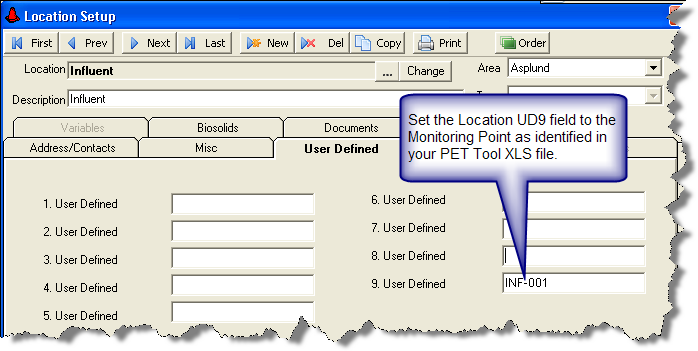
Parameter Code = Variable's Storet Code
WIMS does a lookup based on the Parameter Code. For example, if the PET Tool Excel file has a parameter code of Flow, WIMS will search for variables with a Storet Code of '50050'. WIMS maps most of the common Parameter Codes to Storet Codes such as:
AL - 01105
ALK - 00400
AS - 01002
ASBESTOS - 34225
BA - 01009
BATOT - 01009
BE - 01012
BOD5 - 00310
CA - 00916,00910
CBOD - 80082
COD - 00340,00335
CU - 01042
CHLORINEU - 81400
CHLORINE - 50600
FCOLIFORM - 31611,31613,31614,31615,31616,31617,31619,31621,31622,316233162431625,61215,74055
FLOW - 50050
HARD - 00900
NA - 00929
SO4 - 00945
NH3N - 00610
NH3 - 00612
OILGREASE - 00550,00552,00556,00560
PH - 00400
SB - 01097
SC - 00094,00095,00556,00560
SETMAT - 00545
TURB - 82078,61028,82079
TEMP - 00010,00011
TC1112 - 77562
TDS - 49153
TSS - 00530
Units = Units
The PET Tool Units field is matched to the variables Units. Case is ignored and some PET units are matched to a list of likely units. For example, if the PET Tool has LB/DAY, WIMS checks for LB/DAY, LBS, LBS/DAY, POUNDS, #/DAY, and LB.