In order to create your CSV files for upload to the state, you will need to design a spread report that can be exported as a CSV compatible with the State's format. You will need to download the templates listed at the bottom of this article. Click here for instructions on downloading a template.
Run Hach WIMS Client and follow these steps to create your report(s).
1. From the main menu bar, select Design > Spread Report, click on File > New
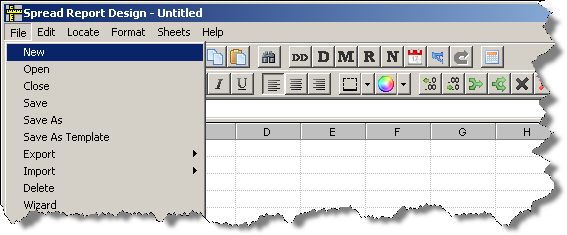
2. Scroll down to the template you downloaded, select it, and click OK button
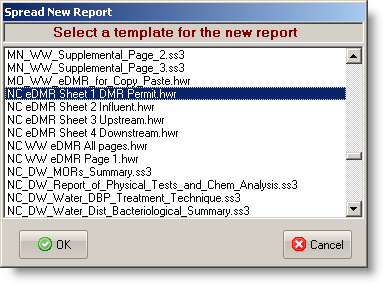
3. Fill out the form according to the North Carolina eDMR Facility Reporting Guide, just as you would if it were a MS Excel Spreadsheet with one important difference - instead of entering values, locate the variables that are applicable as shown below. Note: the yellow highlighted boxes in the header part of the form are mandatory.
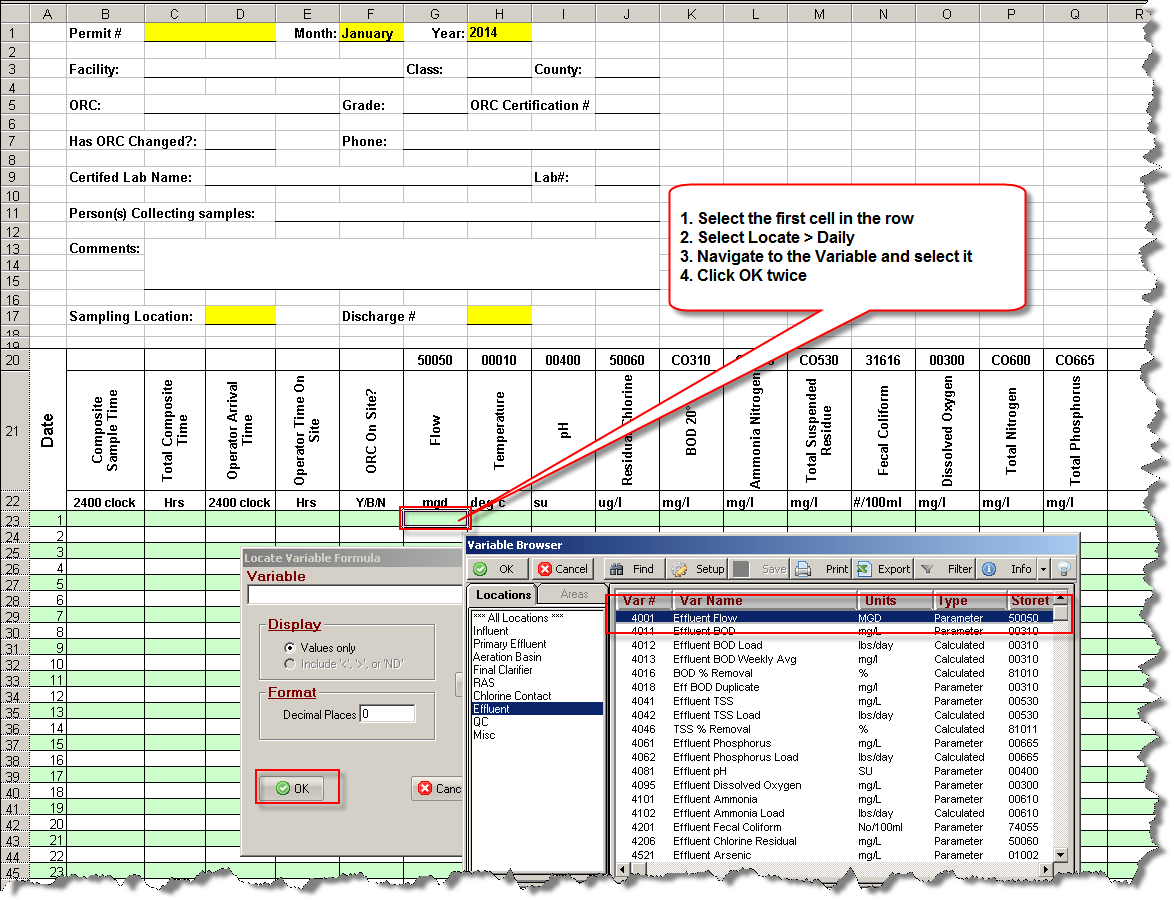
4. Repeat Step 3 for each parameter required by the state.
5. Some parameters will require Monthly Avg % Removal (85%): which can be another variable in Hach WIMS and you can use Locate to get its value. The formula is the difference between Influent concentration and Effluent concentration, divided by the Influent concentration, and then multiplied by 100 to make it a percentage. So the formula looks something like:
(Influent Concentration - Effluent Concentration) / Influent Concentration * 100
6. Click Save button or select File > Save to save the report.
Repeat these steps for each sheet that you are required to complete for the state. The best approach is to create one report for each sheet/page required by the state. WIMS only exports the first sheet when exporting data to CSV.
HINTS:
1. Parameter Code, Units, and Sample Type (Row 54) must be filled out for each parameter after ORC (col G) and the values MUST come from the lists at North Carolina eDMR Valid Abbreviations
2. In addition to the Parameter Code, units, and Sample Type the only things that need to be filled out are in yellow in the header and the body (ie data).
3. PCS code are special codes for North Carolina. Notice BOD is CO310 (Letter C, Letter O as in Oscar). 00310 WILL NOT WORK. See North Carolina eDMR Valid Abbreviations for a list
4. Units are CASE SENSITIVE (all lower case) and must be from the list as shown in North Carolina eDMR Valid Abbreviations
5. The Sample Type (row 54 in the template) must be filled out for all parameters are OCC and must come from the list shown in North Carolina eDMR Valid Abbreviations
5. See https://deq.nc.gov/about/divisions/water-resources/edmr for the latest information from the state.
6. The file must contain a line for 31 daily values even if the month has less the 31 days. Days after the end of the month (i.e. line 31 in April) will be blank aftet the date (e.g. 31,,,,,,,,,) DO NOT EDIT the date labels in column A.
To see a listing of valid abbreviations open North Carolina eDMR Valid Abbreviations (KB Article Q14191)
The next part is Create CSV for the North Carolina eDMR Facility Report (KB Article Q14192)
Download the templates here:
NC eDMR Sheet 1 DMR Permit
NC eDMR Sheet 2 Influent
NC eDMR Sheet 3 Upstream
NC eDMR Sheet 4 Downstream