You have 2 options to move your Hach WIMS DBMS from MS SQL 2005 Express to MS SQL 2012 Express.
1. Do an in-place upgrade of MS SQL 2005 to MS SQL 2012.
2. Install MS SQL 2012 Express from the WIMS install (v7.5 or later) and move the databases to the new server.
OPTION 1: In-place Upgrade
1. Download MS SQL 2012 Express install from Microsoft - http://www.microsoft.com/en-us/download/details.aspx?id=42299
2. Run the install. On the Installation page, choose the option "Upgrade from SQL Server 2005, SQL Server 2008,..."
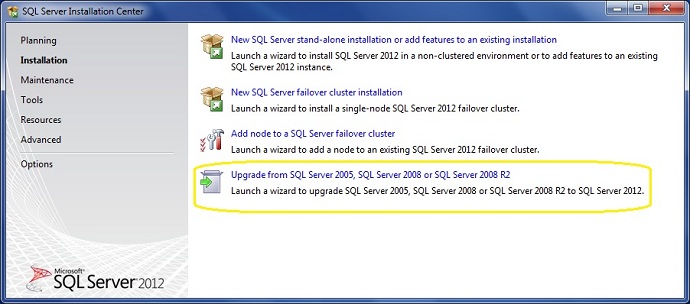
3. You will be prompted to Select Instance. Select OPSSQL. Note - You must install the new instance on the same PC as the existing MS SQL 2005 Express OPSSQL Instance.
4. Complete the install
OPTION 2: Install on new server and move databases
1. Install Server components from the Hach WIMS install
2. Backup your facility databases and OPSROOT from your existing MS SQL 2005 DBMS
3. Restore databases on new MS SQL 2012 Instance.