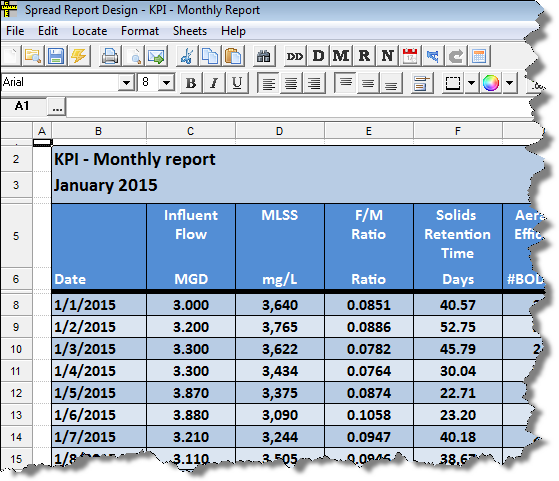Report templates can be used to move a report from one WIMS system to another.
Example, you want to transfer a report from your test environment (MSSQL server TEST) to your production server (PROD):
1. Log into WIMS in your test environment
2. Get into Spread Report Design and open the report (use File, Open).
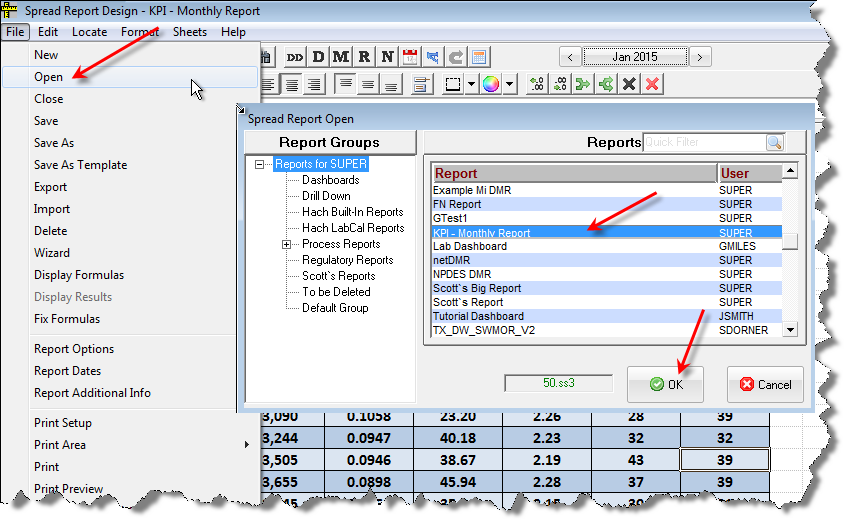
3. Use File, Save As Template. In this example, we will save it as "KPI Monthly Report"
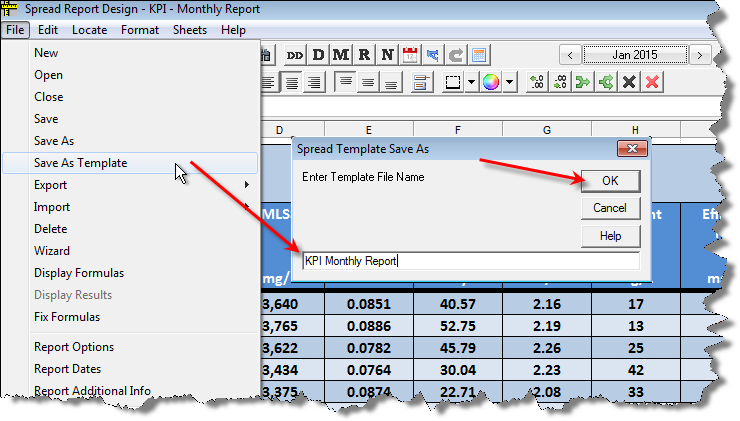
File KPI Monthly Report.HWR will be saved to your templates folder (default c:\HachWIMS\Client\Templates)
4. Copy file to your templates folder (default c:\HachWIMS\Client\Templates) on a PC that is connected to your production WIMS server.
5. Log into WIMS on your Production system.
6. Get into Spread Report Design and select File, New. Choose KPI Monthly Report.HWS from the list:
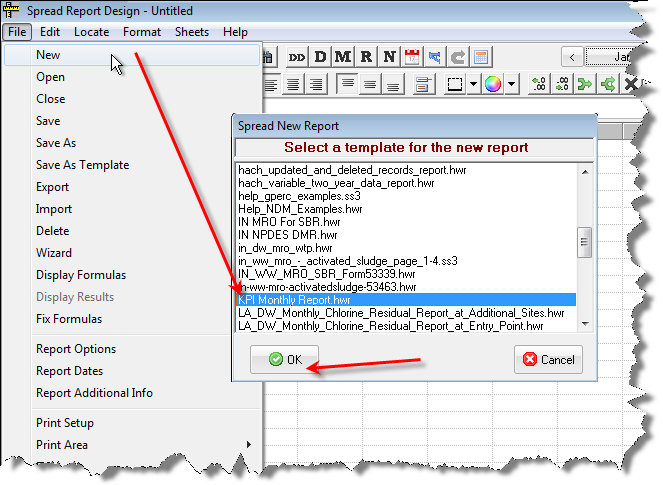
Your report is loaded: