Conv function converts a number from one unit to another.
SYNTAX:
CONV(Number, from_unit, to_unit, Optional User Defined Conversion Table)
Number: The number to convert. Can be an entered value, cell reference or spread formula that returns a number.
from_unit: The units for number to be converted. A quoted string or cell reference.
to_unit: The units to be converted to. A quoted string or cell reference.
User Defined Conversion Table: OPTIONAL. If a from_unit, to_unit combination you require is not supported this cell range allows you to define the conversion multiplication factor for a given from and to unit. Range must be 3 columns, 1st column is the from_unit, 2nd is to_unit, and 3rd is the multiplication factor (i.e. From_Unit X Multiplication Factor = To_Units).
NOTE: See examples for a list of supported from and to units. To and from units are NOT case sensitive.
SEE ALSO: CONVZ
VERSION: 7.6.4 and later
EXAMPLES:
Conv(50000,"gallons","Acre Feet") - returns 0.1534
Conv(V(12,1),"lbs","kg") - returns 226.696 where the V function returns 500 for the variable 12 (Inf BOD Load in lbs) on the 1st day of the report.
Conv(6.2,"miles","km",$B$111:$D$116) - Converts miles to km. Since that is not one of the supported conversions, the User Defined Conversion table in cell range B111 to D116 will be used.
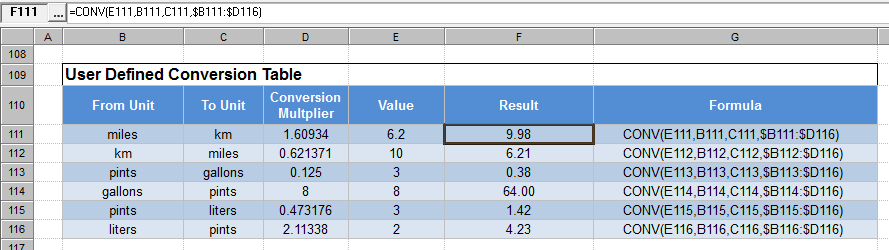
The following screen shots show the supported From and To units:
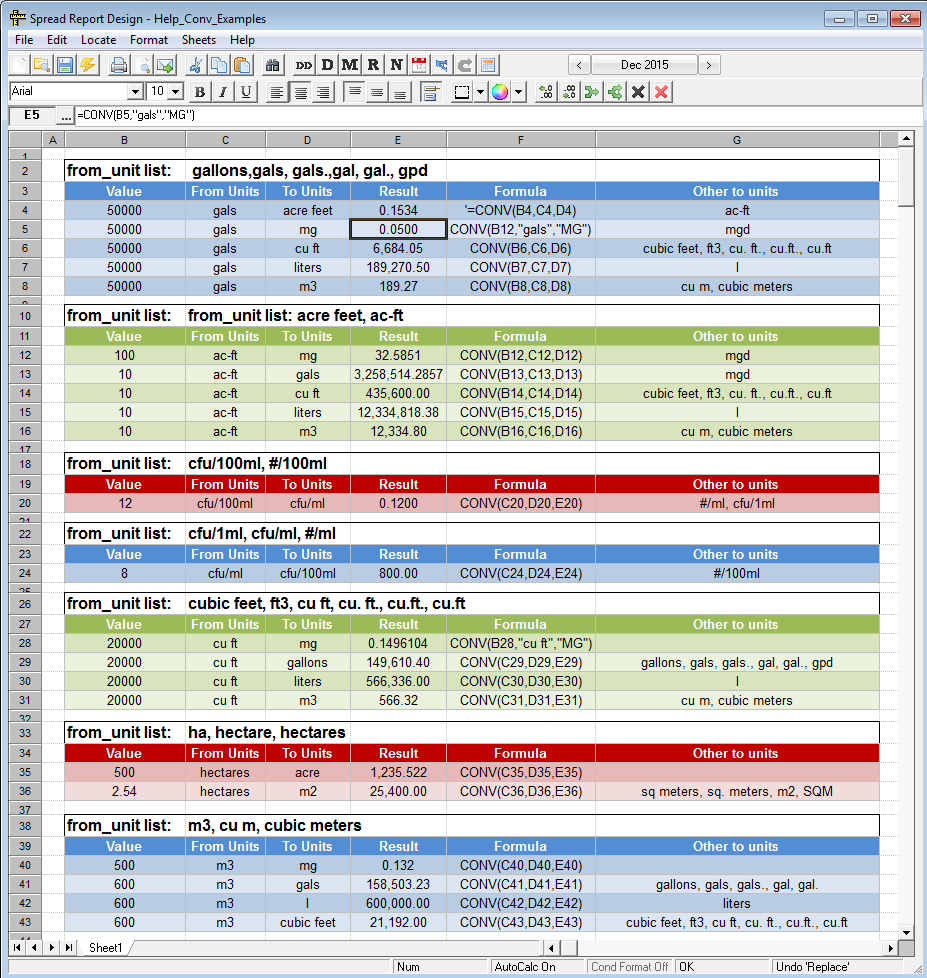
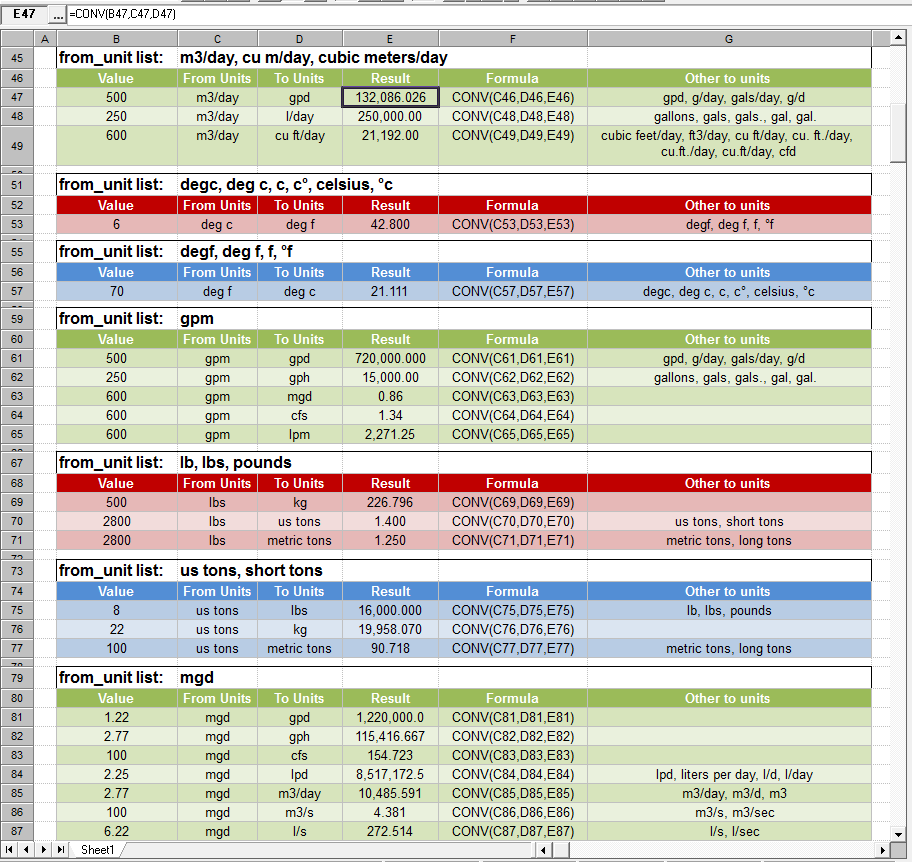
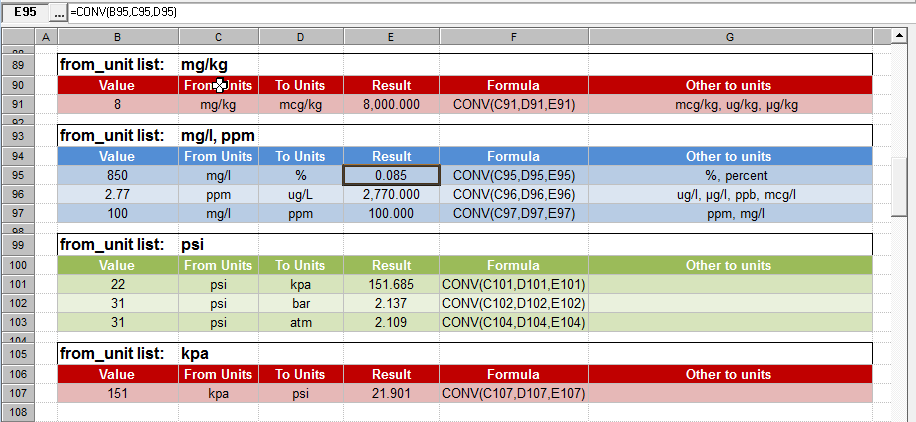
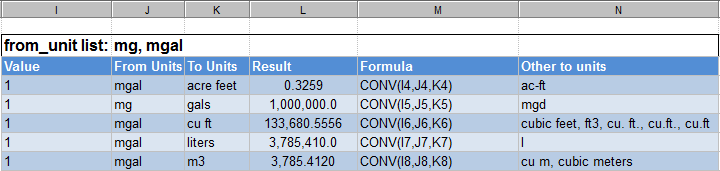
Download Example Template: Help_Conv_Examples.hwr (Click here for download instructions)