|
Used to locate Sampling Requirement data including the requirements, results entered, Lab Cal Samples scheduled, etc... |
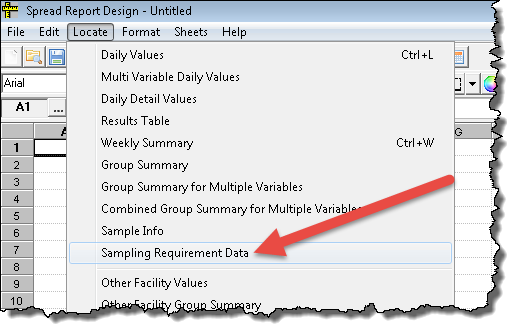 |
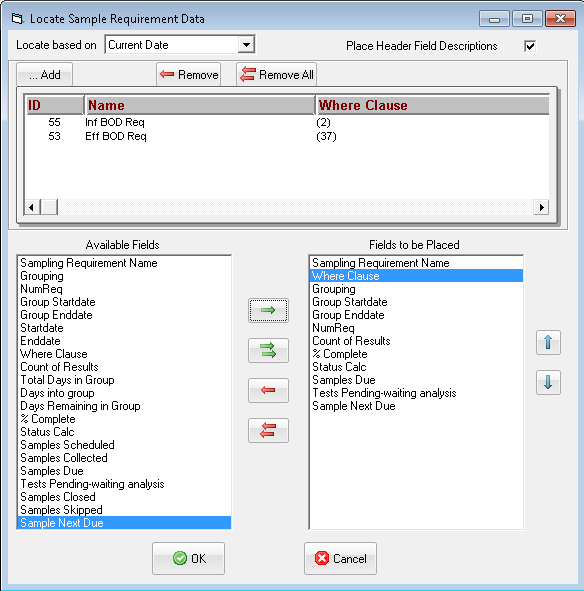
USING:
1. Set the Locate Based On - The formulas can be calculated based on the current date or the Start Date of the Report. Example, if the Start Date of the Report is set to May 1st and the current date is May 23rd:
| Locate Based On |
Grouping |
Date Range Analyzed |
| Current Date |
W7 |
5/19/2019 thru 5/25/2019 |
| Start Date of Report |
W7 |
4/28/2018 thru 5/4/2019. |
2. Pick the fields you want displayed.
| Sampling Requirement Name |
|
| Grouping |
|
class=article_text
| NumReq |
|
| Group Startdate |
|
| Group Enddate |
|
| Startdate |
|
| Enddate |
|
| Where Clause |
|
| Count of Results |
|
| Total Days in Group |
|
| Days into Group |
|
| Days Remaining in Group |
|
| % Complete |
|
| Status Calc |
|
| Samples Scheduled (Lab Cal Only) |
|
| Samples Collected |
|
| Samples Due |
|
| Tests Pending-waiting analysis |
|
| Samples Closed |
|
| Samples Skipped |
|
| Sample Next Due |
|
|
|
3. Click OK. Spread formulas will be placed into report.
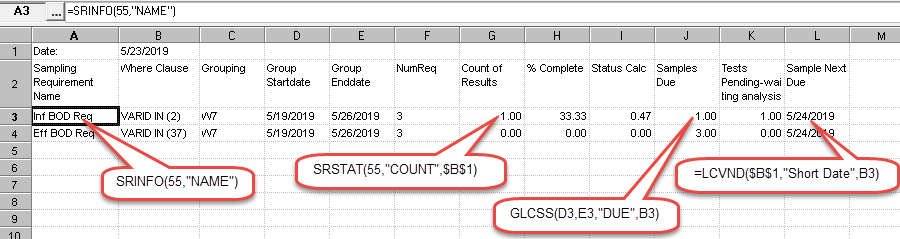
See Also: SRINFO, SRSTAT, GLCSS, LCVND