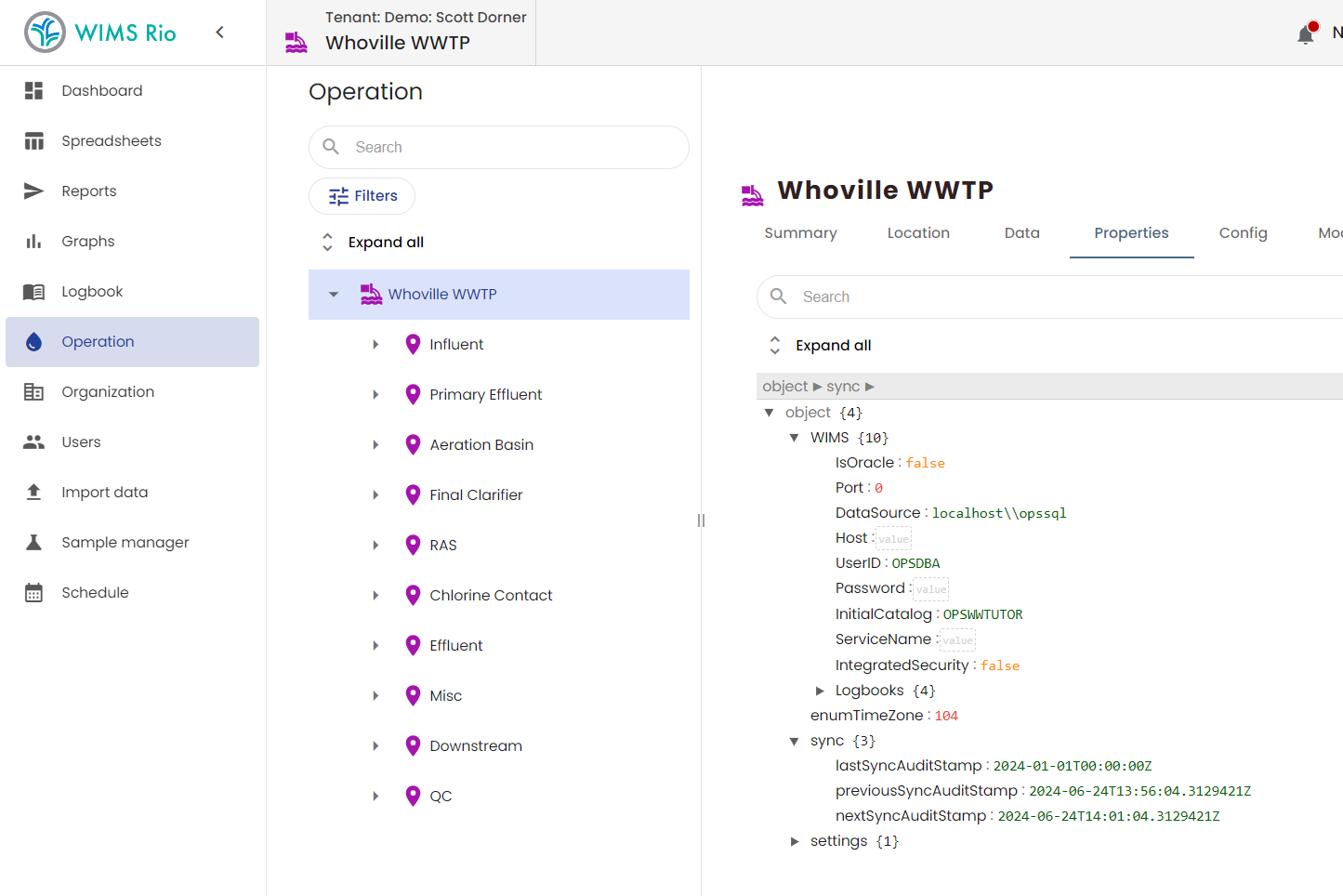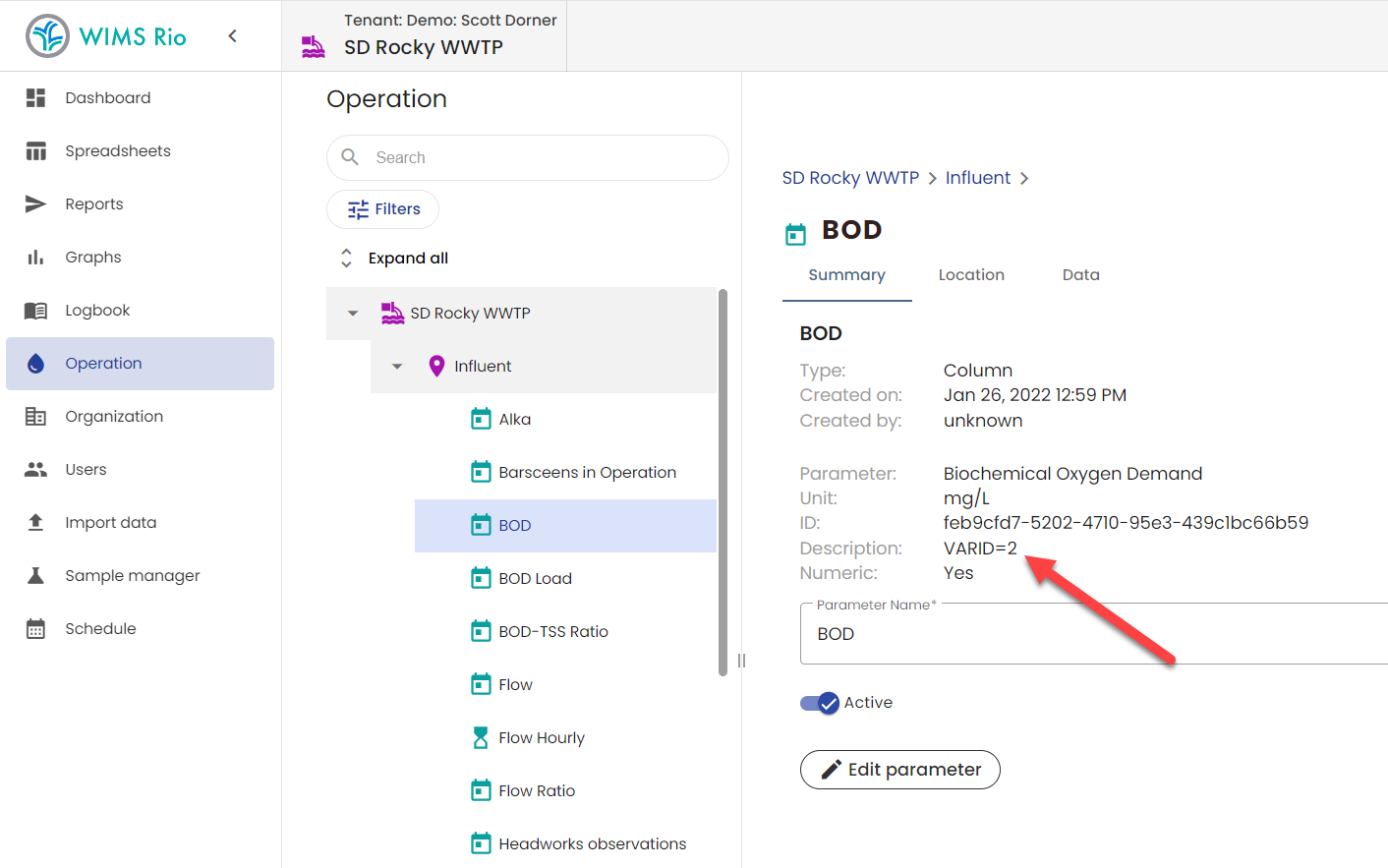Start the Utility
Click the Configuration Conversion Desktop Icon created during install. Note: Utility is installed in C:\Program Files\Aquatic Informatics\WIMS to Rio Synchronization Utilities\ConfigurationConversion by default if desktop icon is not available.

Welcome

Leave Enable Logging to Files checked and click Next.
Step 1: Login to WIMS

Step 2: Select WIMS Structure

Step 3: Login to Rio

Step 4: Select Operation (Plant)

Step 5: Select Variables to Convert

Step 6: Select Logbooks to Convert

Step 7: Perform Conversion

Finished


FAQ:
1. Can I rerun the tool if I add variables to WIMS?
Yes, on Step 4 choose Existing Operation/Plant. On Step 5: Choose variables, only variables that have not been created will have a checkbox allowing you to select. The tool WILL NOT allow you to create duplicates in Rio.
2. What do I do about deleted variables in WIMS?
Those variables need to be updated manually in Rio. First, set the Inactive flag for the Rio Parameter, then you will be able to delete.
3. In the future, will Sync take care of Variable updates/additions/deletions?
As of July 2024 we are currently working on the Sync tool to sync changes made to WIMS variables to Rio so after initial run of the Config tool you will be able to rely on Sync to get your changes to Rio. Please check Sync Release Notes for release info.
TECH NOTES:
This tool stores the WIMS Database Connection information in the Operation's root location, WIMS Properties. It stores the WIMS Variable ID (Cross reference) in the Parameter's Description field. This connection information is then used by the WIMS-Rio Sync service to connect to the WIMS database during the Sync. Is also used by the WIMS Data Conversion Utility