This article explains how to change your Serial Number/License File on your current WIMS install.
Note: Only super-users have access to Admin Console..
1. Log into WIMS, any facility will do.
2. Go to System Setup, Admin Console.
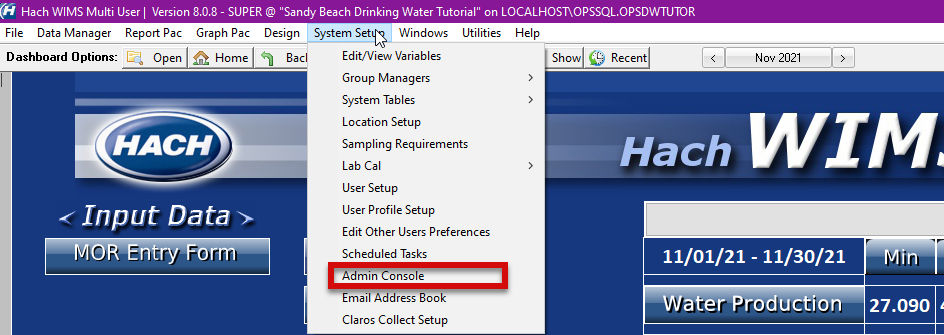
3. Once the window appears, go to the action Scripts tab. Scroll through until you find the script that reads "Change your Hach WIMS Serial Number" (Action script line 41)
4. Click Execute! A window will pop up asking you if you are sure you want to execute the script. Click OK!
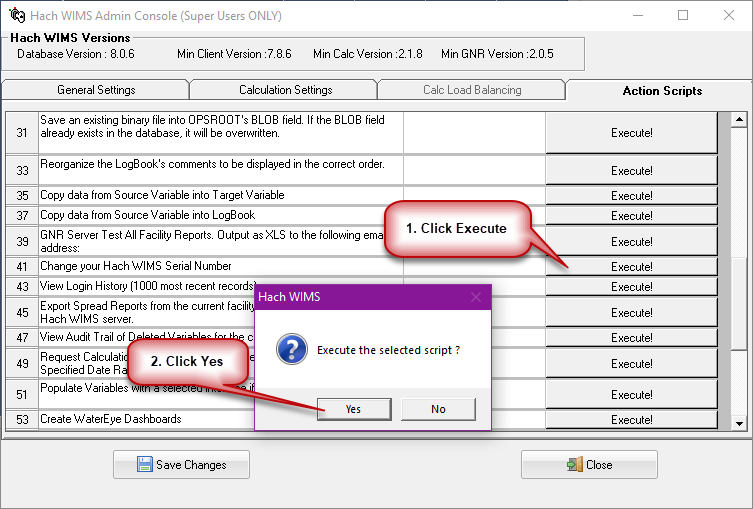
5. A window will come up that will allow you to type in your new serial number and browse for your Hach WIMS License XML file (the opssql.license2008 file located on your Hach WIMS dvd or provided by WIMS IIM support team) . Type in the serial number, browse to your Licence File and click Save.
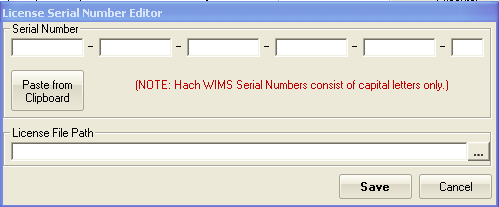
6. WIMS will close and your Serial Number will be changed.