Print Data only when it Occurs is an option when locating raw values (daily values, daily detail values) in a spread report.
Print data only when it occurs means removing blank rows when data does not exist for that day, as opposed to leaving a blank place holder when a data point is missing.
Example 1: Daily variable Influent BOD (sampled on Mon, Wed, Fri) with Print Data Only when it occurs off and on:
Use Locate>Daily Values
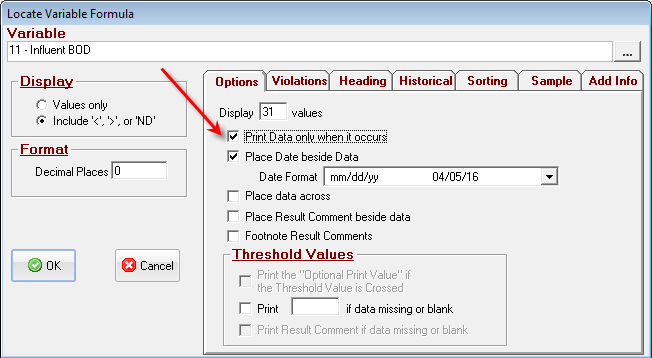
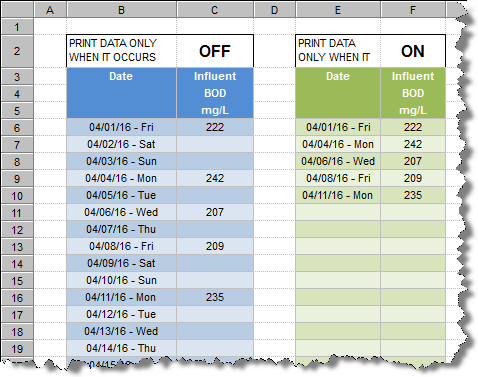
Example 2: Hourly variable Raw Water Turbidity which is sampled every other hour:
Use Locate>Daily Detail Values
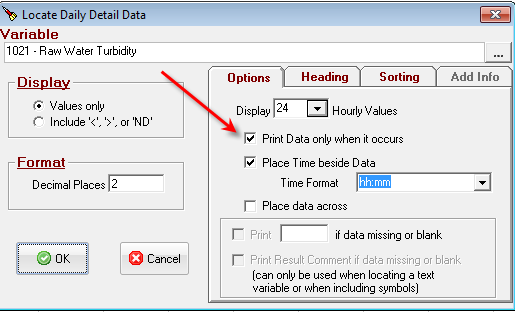
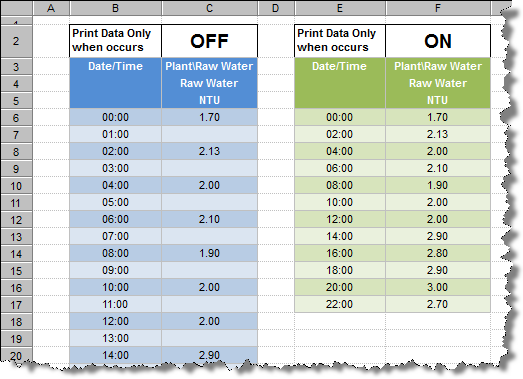
When using Print Data Only when it occurs, WIMS locates functions with a WO (When Occurs) at the end of the function. Examples: VARWO, VTWO, DDVWO, DDVTWO, DWO, HWO
See Also: MVDWO, MVUDWO