|
Used to setup user defined symbols (data qualifiers) that can be used when entering results. |
 |
The first three symbols are setup by default (<,>, and ND). You can add up to seven (7) additional symbols for a total of 10. Once a symbol is added it will be allowed when entering data. To setup how each variable uses symbols, see Understanding MDLs.
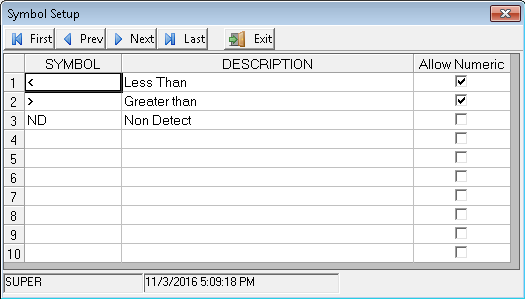
BUTTONS:
 |
moves to the first symbol in the list |
 |
moves to the previous symbol in the list |
 |
moves to the next symbol in the list |
 |
moves to the last symbol in the list |
 |
exits the symbol setup window |
FIELDS:
Symbol: String that can be used in data entry.
Description: Optional. Used to describe how the symbol should be used.
Allow Numeric: Value If the symbol is used, should a numeric value also be entered. For example, the "<" symbol is setup to allow numeric because "<2" is a valid entry but "<" is not. ND does not allow numeric value because ND is all that should be entered.