 |
Inserts into the SQL QUERY the text '@P1@'. This string is a text Parameter to the query where 1 specifies the first parameter listed in the SPREAD PARAMETER LIST field. For example, @P1@ where the SPREAD PARAMETER LIST equals C2 means the text in cell C2 will replace the @P1@ when the query is executed.
|
 |
Inserts into the SQL QUERY the text #P1#. This string is a Date Parameter to the query where 1 specifies the first parameter listed in the SPREAD PARAMETER LIST field. For example, #P2# where the SPREAD PARAMETER LIST equals C2,C1 means the date in cell C1 will replace the #P2# when the query is executed. When doing comparsions on date type fields you MUST use the #Px# parameter type.
|
 |
Inserts into the SQL QUERY the text $P1$. This string is a numeric Parameter to the query where 1 specifies the first parameter listed in the SPREAD PARAMETER LIST field. For example, $P3$ where the SPREAD PARAMETER LIST equals C2,C1,A3 means the number in cell A3 will replace the $P3$ when the query is executed. When doing comparsions on numeric type fields you MUST use the $Px$ parameter type.
|
 |
Inserts the currently selected table into the SQL Query. |
 |
Inserts the currently selected field into the SQL Query. |
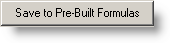 |
Saves the currently built Formula to the Pre-Built Formulas (the SPRPTSQL table). If you have built a complex query and may need to use it in other reports you can save the formula here and use it in other reports. |