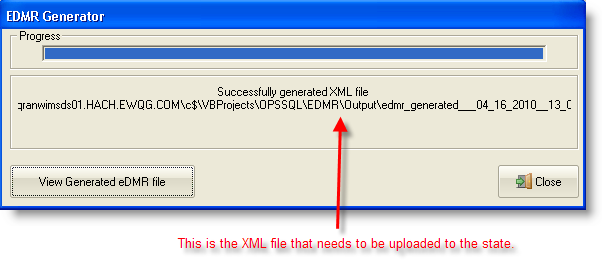OBSOLETE-In December 2015, the e2 system with XML upload was replaced by the eDMR system. As of May 2016 there is no file upload capability in the new eDMR system. See Pennsylvania Wastewater Report Templates and Notes for latest information.
|
Used to design the Pennsylvania eDMR. |
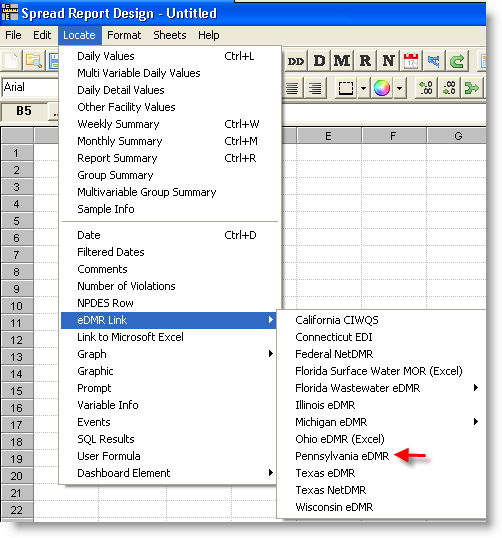 |
The Pennsylvania eDMR tool is used to create the Pennsylvania Electronic DMR for upload of your DMR Data to the Pennsylvania eDMR website. See http://www.depweb.state.pa.us/portal/server.pt/community/edmr/17879 for more information. The eDMR is an .xml file. This is the file that Hach WIMS generates to send in as the DMR.
PROCEDURE:
First click on Design, Spread Reports and the spread report design window will open. Click on a cell (ex. A1). Then click on Locate, eDMR Link, Pennsylvani eDMR. This will bring up the window to input the information to setup 1 column in spread reports that will be used to generate the eDMR file. The "Locate Pennsylvania eDMR Column" screen will allow you to setup cross-referencing to Hach WIMS data and the subsequent location of data and excursions/violations.
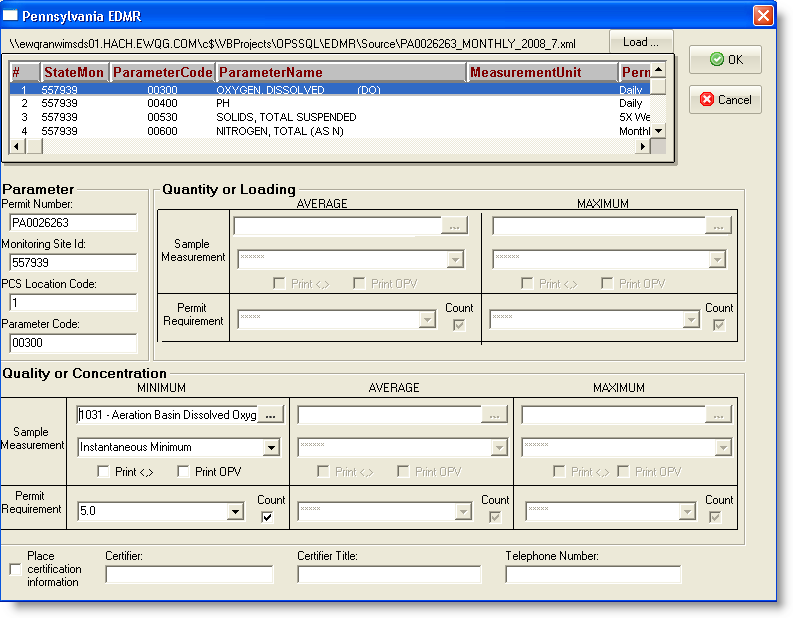
Buttons:
 |
Transfers parameter definition data from downloaded eDMR source XML document. |
 |
Close form and locate eDMR column into the form. |
 |
Close form and return to spread report design. |
After the column is generated the spreadsheet might look like this:
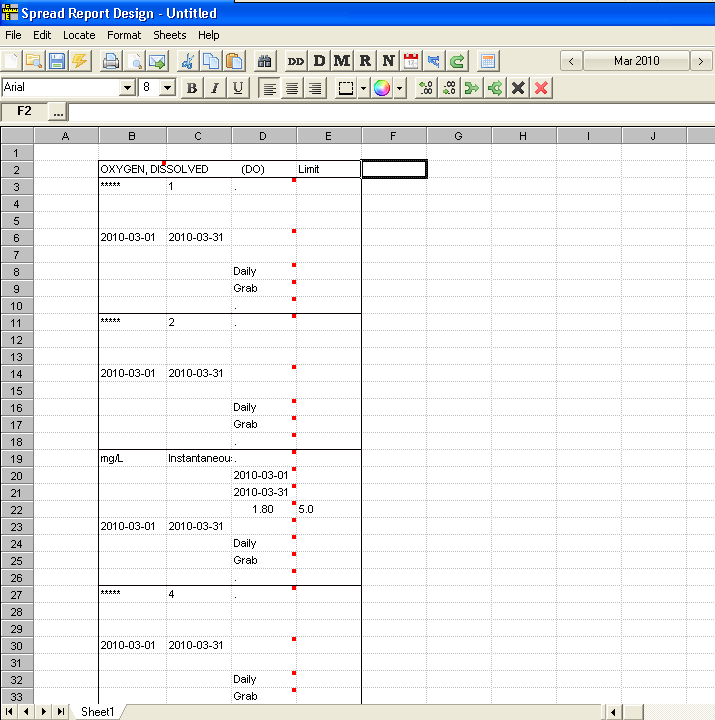
The red dots indicate that these fields will be used to populate the eDMR XML file. Repeat until you have all the variables you need to report. Save your report for creating the eDMR XML file.
From the main Hach WIMS menu, click on Report Pac, Spread Reports and the spread report print window will come up.
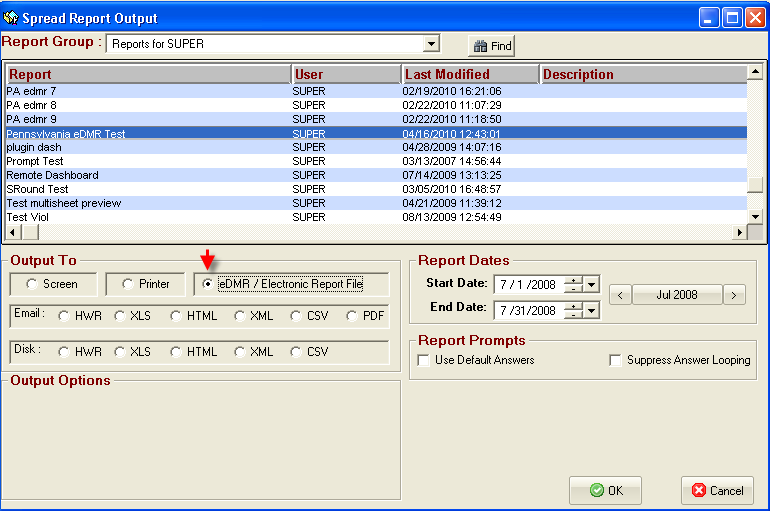
Select your report on the top, then select eDMR on the bottom left and set the report dates and click OK.
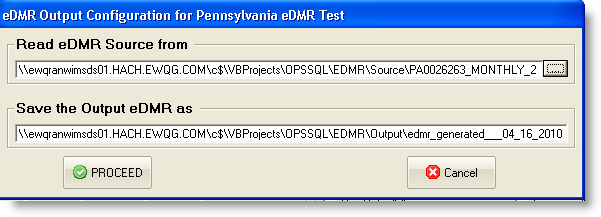
Select the eDMR source XML document and click on Proceed.