|
Used to design reports. |
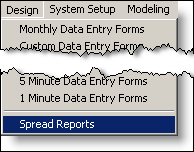 |
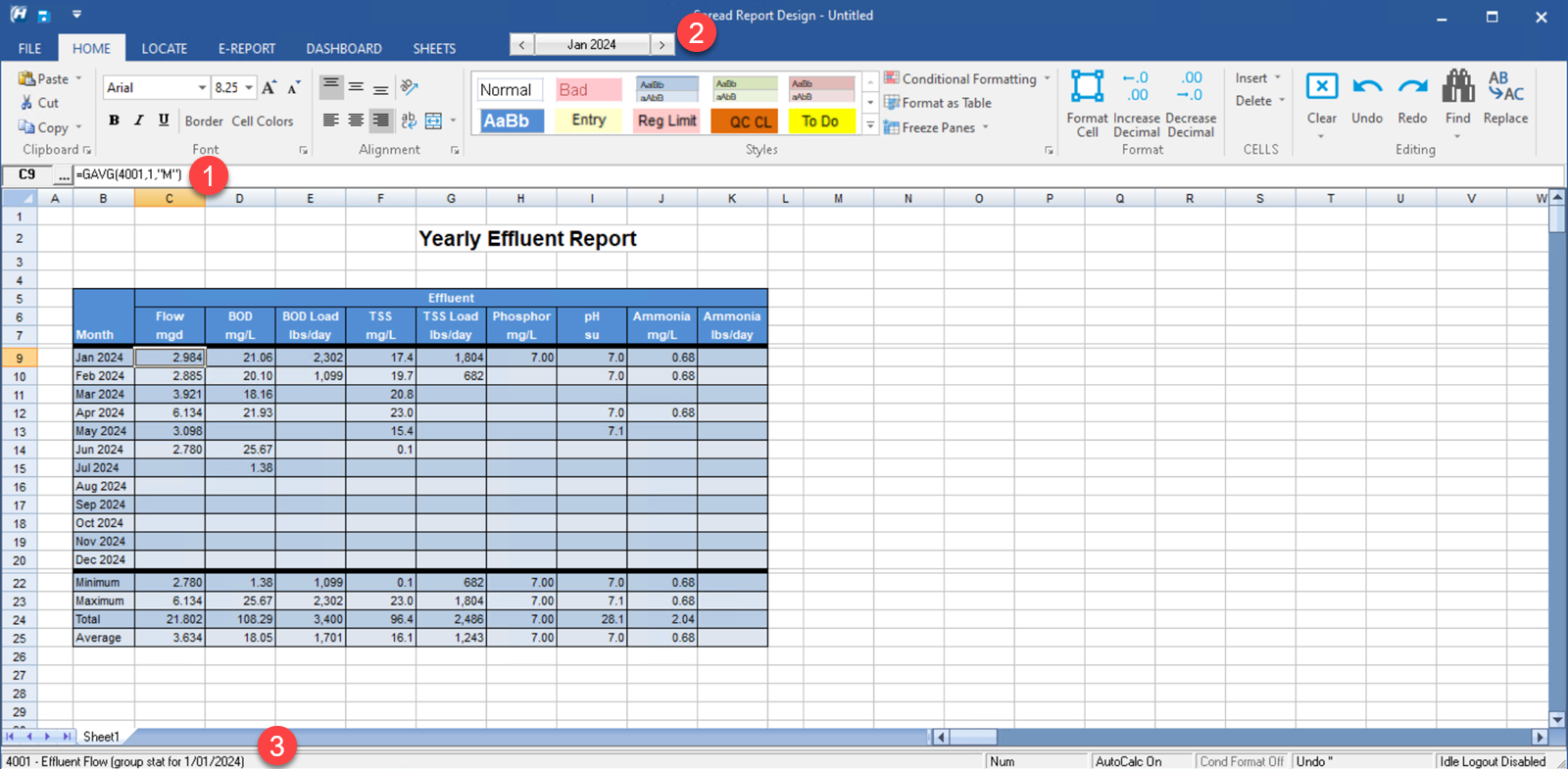
USING:
The Spread Report Designer allows you to use the familiar spreadsheet interface to build a report. You can locate variable data into the spreadsheet cells and use spreadsheet formulas to calculate and summarize the data.
1. Shows the formula for the current cell. Use the ... button to display the Spread Formula Editor
2. Use the date picker to display data for any date range.
3. Status bar displays information on the current cell. Double clicking on a panel brings up additional information on the variable...
MENU:
File: Perform typical file operations, start the Spread Report Wizard, or change the report dates.
Home: Provides familiar edit/formatting commands
Locate: Place variable data, data summaries,dates, etc... into the report.
E-Report: Helps fill out common e reporting formats such as NetDMR, MORs, etc...
Dashboard: Place buttons, gauges, and data onto a report/dashboard.
Format: Perform typical formatting operations like changing fonts, add or remove page breaks, and format cells and borders.
Sheets: Add, Delete, set properties of the sheets in the report.