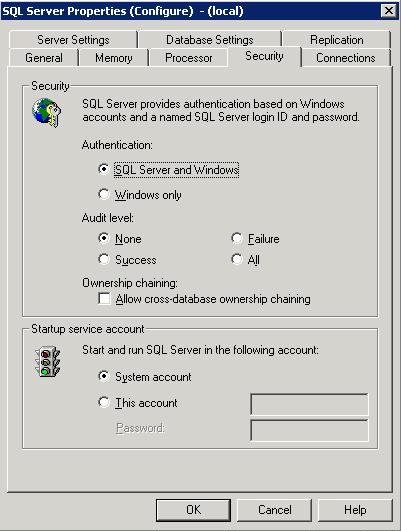Hach WIMS requires mixed mode server authentication. If you are using WIMS with our provided MS SQL Server 2005 Express database, this setting will automatically be set during install. If you are using Hach WIMS against your own Microsoft SQL Server (i.e. you have the Database Support option) you may need to set your Security Server Authentification to "SQL Server and Windows Authentification mode".
1. Log into Microsoft SQL Server Management Studio Express:
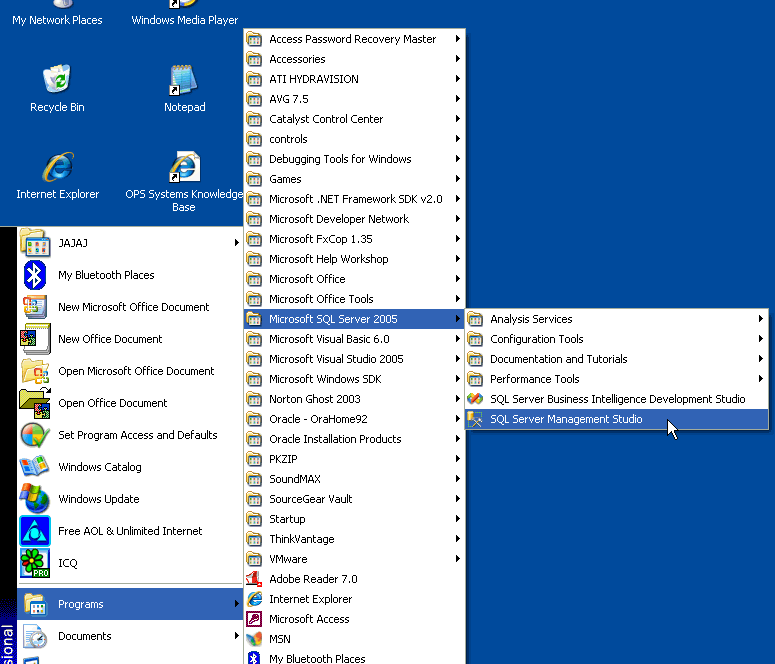
2. Right click on the server and choose Properties:
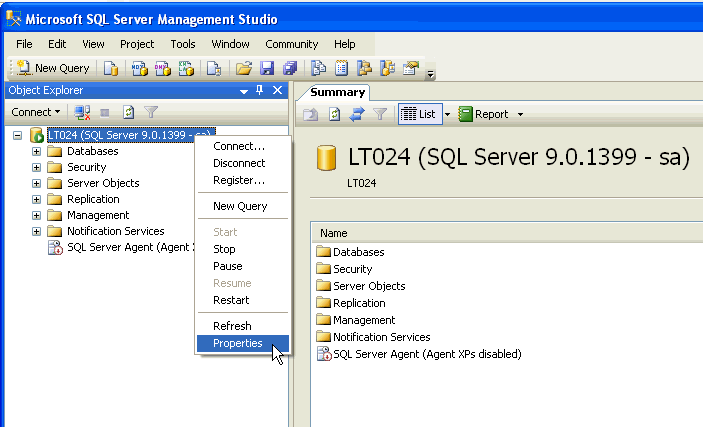
3. Click on the Security Page and make sure that Authentification is set to SQL Server and Windows Authentication Mode. If it is not, make the change and click the OK button.
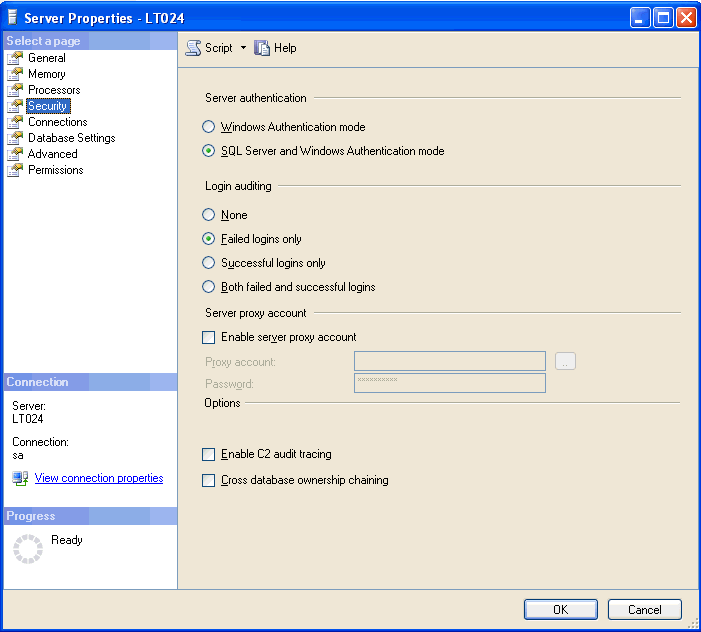
NOTE: The following instructions are for Microsoft SQL Server 2000 and only apply to older versions of OPS SQL. Hach WIMS does NOT support Microsoft SQL Server 2000!!
- Open Enterprise Manager
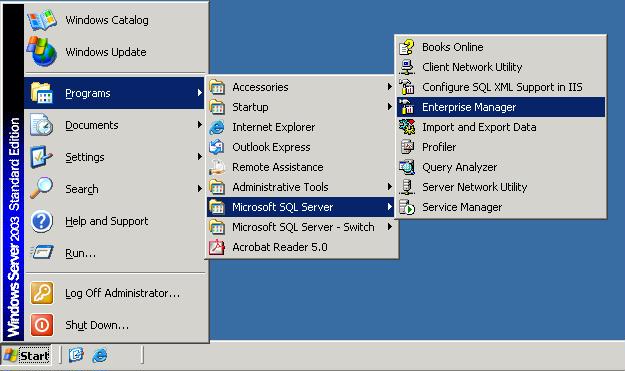
- Expand Console Root to point to the SQL Server that OPS SQL is to reside on.
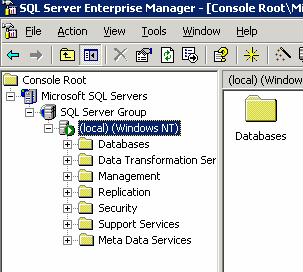
- Right click on the highlighted server and bring up Properties.
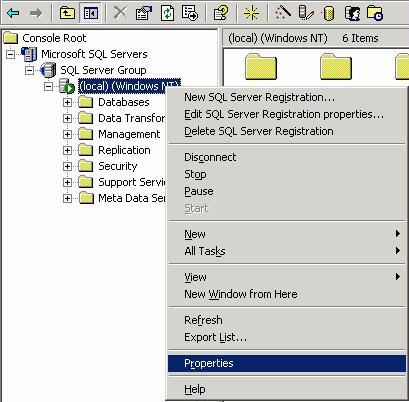
- Click on the Security Tab. Make sure that Authentification is set to SQL Server and Windows. If it is not, make the change and click the OK button.