An ISO file is a complete image of the directory structure and all files on a CD or DVD. It's called "ISO" because it's an image of an "ISO 9660" file system. For details on this format, see this Wikipedia article.
An ISO file is created by making a "snapshot" of the contents of a CD or DVD. An ISO file is thus the complete contents of a DVD or CD. This image can be "burned" or recorded to a CD or DVD using special software, which will recreate the contents of the ISO file on the blank CD/DVD.
In order to burn an ISO image to a blank CD/DVD you will need:
- A CD-RW or DVD-RW drive on your PC (A drive that can record, not only read CDs/DVDs)
- Software that will allow you to burn the ISO image to a CD/DVD.
There are numerous software packages out there that have the ability to do this. The most popular ones are : Nero, Easy-CD Creator, Alcohol.
See this Wikipedia article to get a list of ISO image software.
EXAMPLE
This example will show you how to burn a Pocket OPS image using Nero, a popular CD/DVD authoring software package. This is just an example, you can burn ANY image using nero.
- Start Nero and cancel any initial wizard/dialog windows so you have a blank screen:
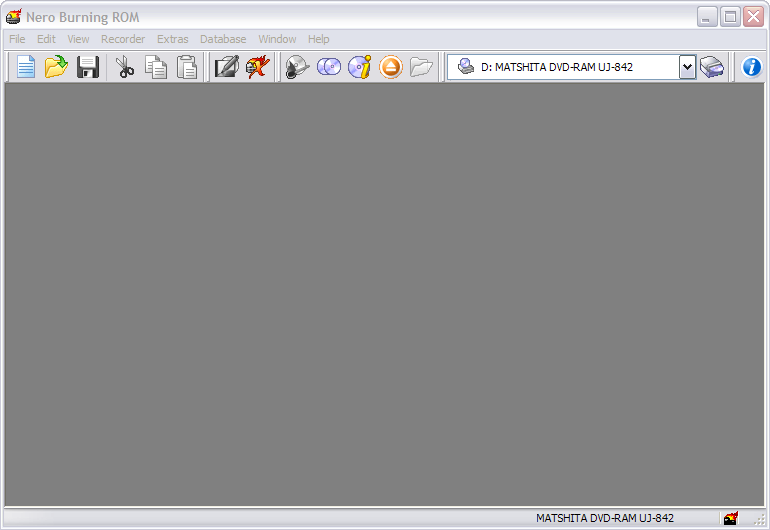
- From the main screen, click Recorder -> Burn Image:
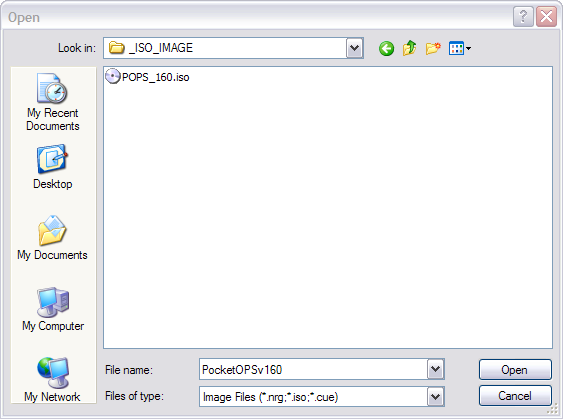
This dialog lets you select the ISO file you want to burn to the CD
- Once you've selected the file, click "Open" and you should see the "Burn" dialog:
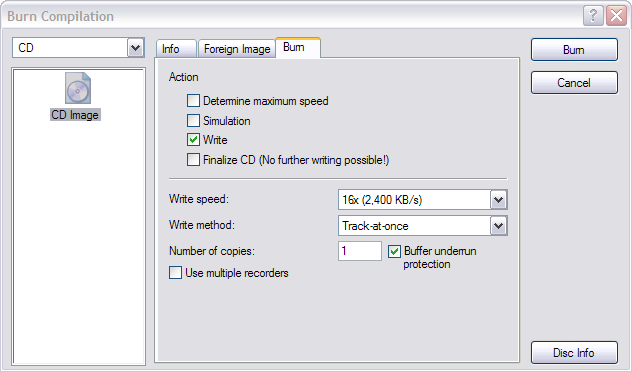
- Click the "Burn" button to burn the image to the CD, recreating the directory structure. Now when you insert the CD in the drive, the CD will look like this:
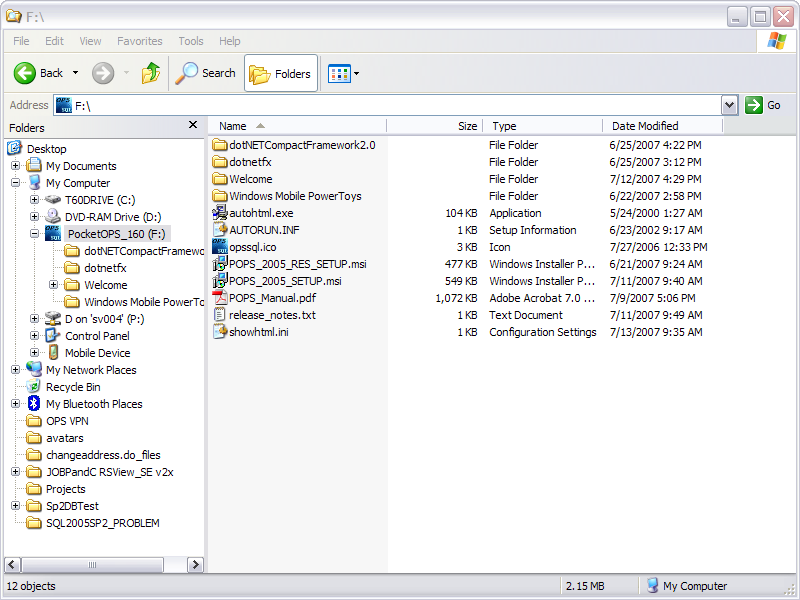
In this example, F: is the CD drive with the just-burned CD in it.