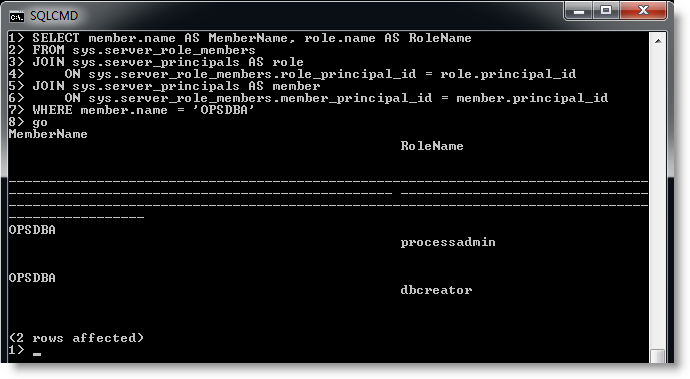|
List Client Sessions (Connections from Hach_WIMS_Client.EXE) shows Concurrent Connection list at the time the window was pulled up. It also allows WIMS Super Users to kill connections established by other WIMS users. |
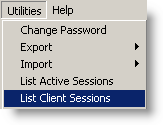 |
Example Screenshot : 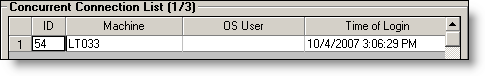
Max Concurrent Connections shows how many connections can be established at one time. See WIMS Licensing for more information
Example Screenshot : 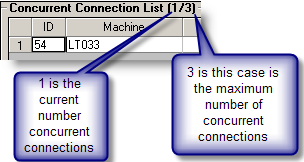
BUTTONS:
Click Refresh 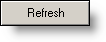 to update the list.
to update the list.
Click Cancel 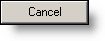 to close this window.
to close this window.
Click Kill Selected Connection  to forcefully terminate an existing session.
to forcefully terminate an existing session.
You must be able to provide login credentials of a Super User in order to kill a session.
WARNING : Killing a session may cause the user that currently uses that session to lose all their unsaved changes.
NOTE: The software will not allow you to kill your own session.
NOTES:
This form is also displayed when users try to login and the max number of sessions would be exceeded.
In some instances you can only see active sessions that are active on the PC you are currently on. You may not see active sessions from other PC's.
This means that you will need to give the OPSDBA user processadmin Server Roles.
To do so please see the following article:
Q10386 - HOWTO: "Warning : Unable to kill sessions" in MSSQL2000/MSSQL2005/MSSQL2008/MSSQL2012
To determine if OPSDBA has the correct roles, open CMD or COMMAND (as Administrator?):
- Enter:
sqlcmd -S localhost\OPSSQL
- At the 1> prompt enter:
SELECT member.name AS MemberName, role.name AS RoleName
FROM sys.server_role_members
JOIN sys.server_principals AS role
ON sys.server_role_members.role_principal_id = role.principal_id
JOIN sys.server_principals AS member
ON sys.server_role_members.member_principal_id = member.principal_id
WHERE member.name = 'OPSDBA'
go
There should be two lines: