|
Used to open an existing spread in Spread Report Design. |
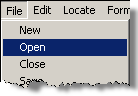  |
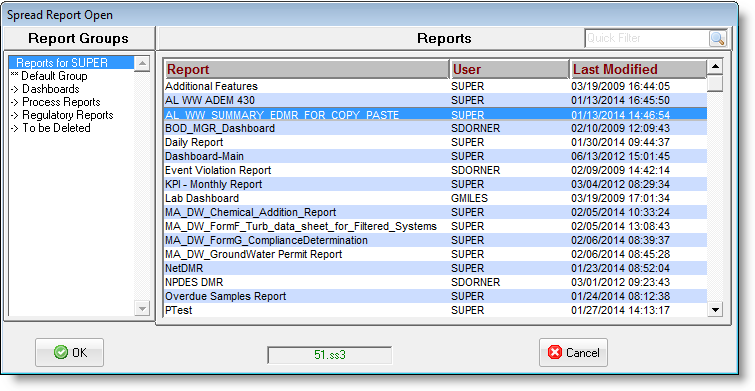
FIELDS:
Report Groups: Displays all the Report Groups that the current user has rights to. Click on a group to see the reports in that group. The ** Default Group shows all unassigned reports (i.e. reports not assigned to a group). The top item in the list "Reports for UserName" displays all reports the user has rights to.
Reports: Displays the list of reports. Note, click on the column header to sort by that field.
Set Selected report as my Dashboard: (Only shown when opening a dashboard from the Main Menu) If checked, will set the selected report as the default dashboard (the dashboard the user sees when first logging in). Will only be enabled if the User has the "User allowed to set own dashboard" User Specific Setting enabled.
Reset dashboard to Default: (Only shown when opening a dashboard from the Main Menu) If checked, will set the dashboard to the User Profile Dashboard (if member of a User Profile) or default Facility Dashboard. See Setting Users Dashboards.