|
This locate menu item is used to locate columns of data to be utilized by Hach WIMS's spread report module to fill out a Wisconsin eDMR (electronic DMR) to be filed with the state's website.
Note: See Wisconsin Wastewater eDMR, updating for DischargeFlag if you need to update an existing report designed prior to WIMS v8.2.4. |
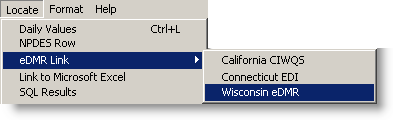 |
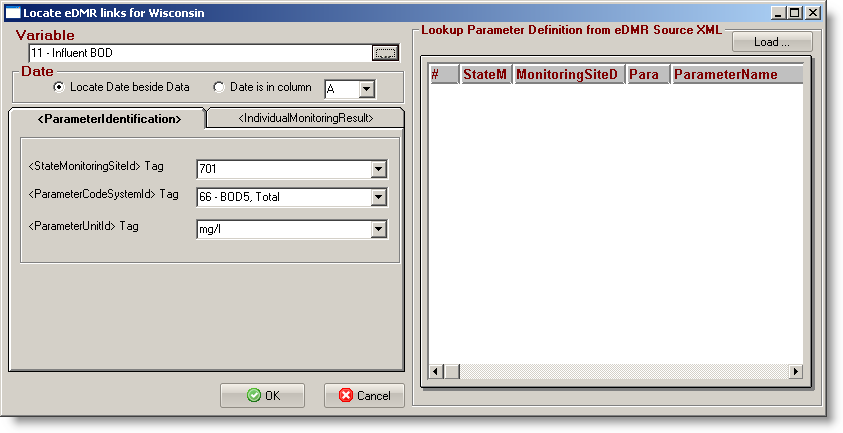
FIELDS:
<MeasurementQualifier>: Locate the qualifier (symbol) for the variable to populate
<MeasurementValue>: Locate the result (numeric value)
<LimitOfDetection>: The Limit of Detection for the parameter (variable). You can set the LOD by entering a value (i.e. a 2) or using a Spread Formula (i.e. enter "=AINFO(4001,?,"LOD")" )to calculate the value. Formulas must be entered with a "=" before the Formula, the "?" will be replaced with a reference to the result date.
<LimitOfQuantification>: The Limit of Quantification for the parameter (variable), typically 3.3 * LOD. You can set the LOQ by entering a value (i.e. a 6.6) or using a Spread Formula (i.e. enter "=AINFO(4001,?,"LOQ")" )to calculate the value. Formulas must be entered with a "=" before the Formula, the "?" will be replaced with a reference to the result date.
<MeasurementUnit>: The units for the parameter.
<LaboratoryCertificationNo>: The Lab Certification Number for the lab that performed the analysis. You can set by entering a value (i.e. a 2134123) or using a Spread Formula (i.e. enter "=AINFO(4001,?,"LabNum")" )to calculate the value. Formulas must be entered with a "=" before the Formula, the "?" will be replaced with a reference to the result date.
<QCExceedance>: Check this option to locate a cell where the QCExceedance XML field can be filled in.
BUTTONS:
 |
opens a browser to select the appropriate variable from Hach WIMS |
 |
loads an input XML file downloaded from the state which specifies each permit requirement |
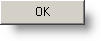 |
closes the window, locating the corresponding data in the column selected |
 |
closes the window without locating any data and returns to the spread report designer |
NOTES:
WIMS will attempt to auto pick the variable based on the XML input record selected. It matches on:
StateMonitoringSiteID = Variable's Location UD9 field
ParameterCodeSystemID = Variable's StoretCode. WIMS will look for the ParameterCode, i.e. 66 and if does not find 66 in the variable's storetcode field it will attempt to find known storetcodes for 66 (00310).
ParameterUnitID = Variable's units