Introduction
The HACH WIMS YSI Interface software transfers Dissolved Oxygen readings from a YSI Dissolved Oxygen Meter (YSI models 5100, 5000, and 59 are supported) into the HACH WIMS BOD Manager. The YSI Dissolved Oxygen Meter performs laboratory measurement of dissolved oxygen and Biochemical Oxygen Demand (BOD). Data is read from the YSI and transferred through the serial port to the BOD Manager. BOD Manager calculates BODs, checks validity of tests, stores the BODs in the HACH WIMS database, and allows printing of the BOD Calculations report. The Interface will prompt you for the bottle on the YSI unit as you move from bottle to bottle in the BOD Manager.
Setting up the YSI
Use a standard DB9 straight serial cable (not a null modem) to connect the YSI instrument to a computer running HACH WIMS. If you don’t have this cable, you can use a USB-to-Serial adapter cable. A 9 to 25 pin adapter may be required if the computer has a 25 pin serial port. Connect the cable from the RS232 port on the YSI to the serial 1 port on the computer.
The YSI RS232 settings need to be set as follows:
|
Baud: |
9600 |
|
Data Length: |
8 bits |
|
Parity: |
None |
|
Stop Bits: |
1 |
The baud rate is set on the YSI by selecting [Calibrate]/[Setup]/[System]/[RS-232]. The remaining parameters are fixed and cannot be changed. See your YSI manual for more information.
In order to use the Interface, the YSI MUST be in remote mode (select [Remote] from the Application mode menu for models 5100/5000 and choose external control for the model 59).
Using The Interface
Turn the YSI Meter on and load the BOD Manager from the HACH WIMS menu (Data Manager/BOD Manager/Worksheet). The BOD Manager form is displayed. Enter a date in the sample date field and the batch for the date will be loaded.
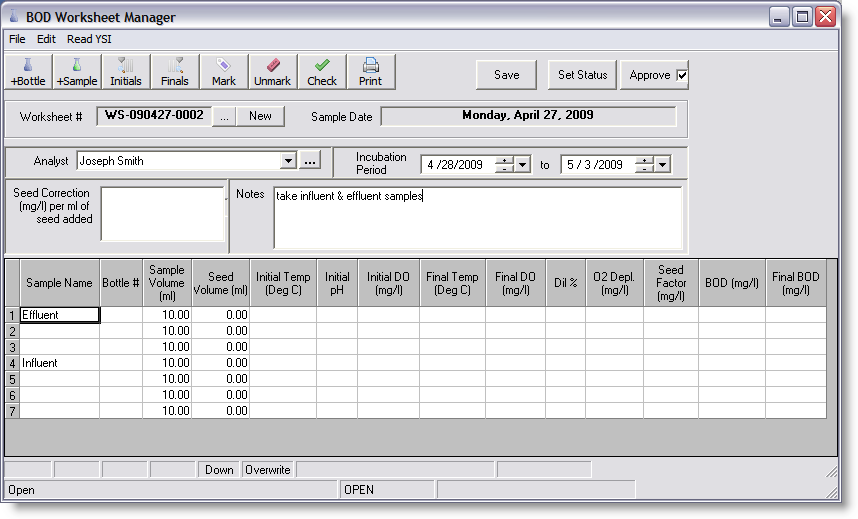
To Read Initials, select Read YSI, Initials from the menu or click the Read Initials button. The Read Initials form will be displayed:
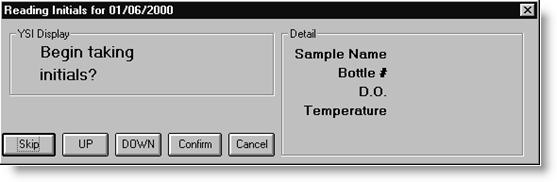
The Read Initial form displays the current screen on the YSI instrument in the YSI Display section of the form. The buttons on the form correspond to the Soft Keys on the YSI instrument. To continue, press Confirm on either the form or press the CONFIRM button on the YSI Instrument.
The program is waiting for a CONFIRM keystroke from you before continuing. The top line of the display will show the Sample name and dilution of the next bottle to be read:
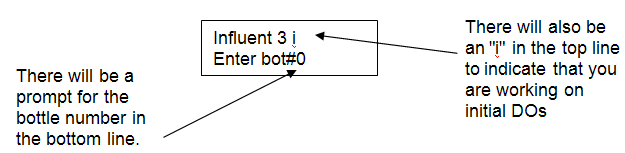
You can enter bottle numbers using the keys on the YSI Dissolved Oxygen Meter or using the PC keyboard. You will enter them one digit at a time using the up and down arrow keys, pressing CONFIRM after each digit. One and two digit bottle numbers need leading zeros. (Enter "007," not "7"). Since each digit starts at 0, it is easier to enter a "7" by pressing the down key three times.
E.g.: To enter the bottle number, 294:
- Enter "2" for the first digit.
- Press the up arrow key twice.
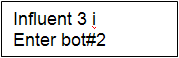
- Press CONFIRM
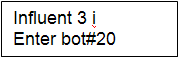
- Enter "9" for the second digit
- Press the down arrow key once
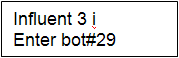
- Press CONFIRM
- Enter "4" for the last digit
- Press the up arrow 4 times
- Press CONFIRM
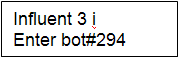
The SKIP button is used like backspace during bottle number entry. Before pressing CONFIRM on the last digit, pressing SKIP will move you to the previous digit so you can change it with the UP and DOWN button.
After the last digit of the bottle number is entered, the program will continue reading dissolved oxygen.
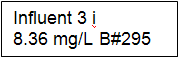
When the reading is stable, press CONFIRM. The program will store the reading, display a brief message and then prompt for the next bottle number.
Select Read/Finals from the BOD Analyst main menu. The YSI Dissolved Oxygen Meter display will look like this:
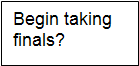
To begin taking measurements press CONFIRM. A typical display during finals would be:
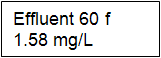
Press CONFIRM to transfer the current D.O. reading from the YSI Dissolved Oxygen Meter. The YSI Dissolved Oxygen Meter will display STBL when the reading becomes stable. There is very little difference between taking final DOs and taking initials. The YSI Dissolved Oxygen Meter menu is the same. The "i" in the display has been replaced with an "f".
Using the Barcode Reader
The Barcode Reader can be used to enter the bottle number in for initials and to confirm the proper bottle number for finals. When reading initials, the program will prompt for bottle numbers in the same way as described above. When you see the "Enter bot #0" prompt, scan the label on the bottle and the program will accept the bar code input and then go on to reading DO. The program will also accept input from either the YSI Dissolved Oxygen Meter or the PC keyboard.
When reading finals, the YSI will prompt for the bottle. Scan the barcode to confirm you are on the proper bottle:
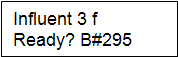
You do not have to do the final DOs in the same order as you did the initials. If want to do some other bottle number than the one for which the prompt appears, simply scan that other bottle, and the program will jump to that bottle in the Batch.