Using the TWX2OPSXML utility to convert an ICONICS TrendWorX Configuration XML file into an OPSDATAXML file to be used by the Hach WIMS Client. This utility reads through the configuration XML file generated by TrendWorX looking for OPC HDA Tags that can be used by Hach WIMS Client. It shuld be installed on the same computer and in the same directory as the OPC HDA Interface.
This utility provides a work around for the OPC HDA Interface (Q12260) inability to browse the OPC HDA Tags from the ICONICS TrendWorX OPC HDA Server (see article 12279).
ICONICS TrendWorX32
The first step is to generate a TrendWorX Configuration XML file. In TrendWorX32 by ICONICS, click on the menu Tools and select Trend Configurator.
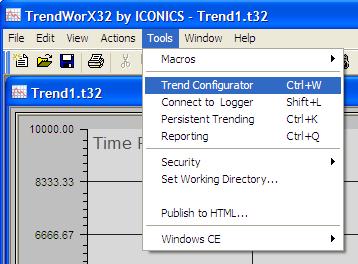
When the TrendWorX32 Logger Configurator by ICONICS loads, click on the menu File and select XML Export... This will create the XML file that the TWX2OPSXML utility will need.
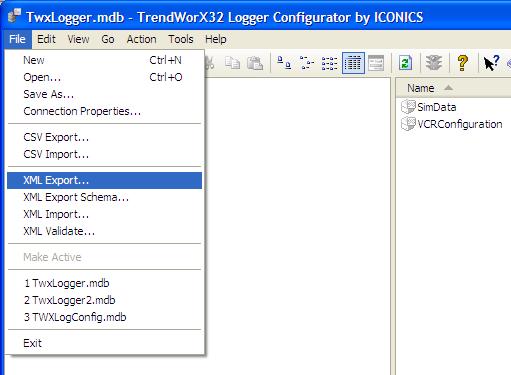
Remember where the file is saved to. If the TWX2OPSXML utility is on another computer make a copy of the fle and take it over to the computer that has the utility.
TWX2OPSXML Utility
Once you have the TrendWorX configuration xml file you need to open it up in the TWX2OPSXML Utility. You can browse to the file and then click open:
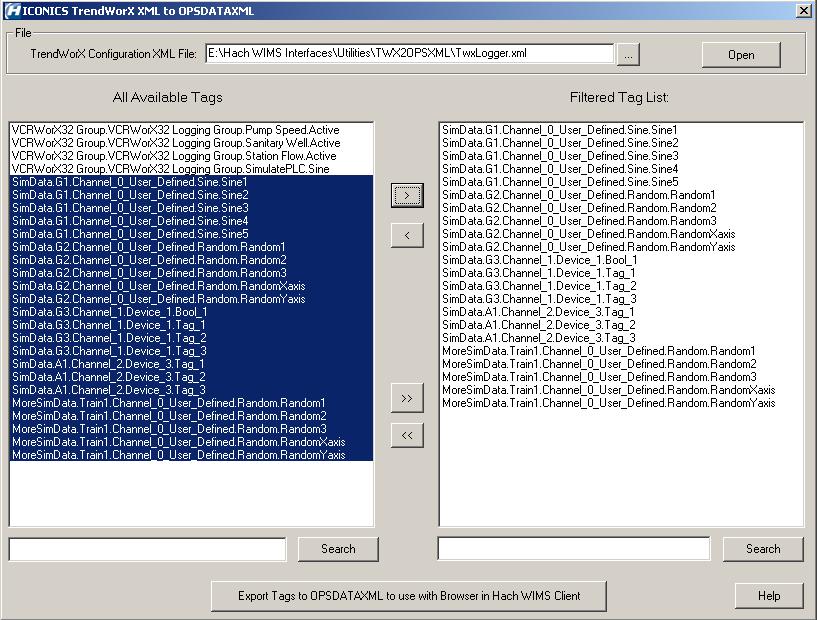
All Available Tags: This is a list of all the tags that are available in the ICONICS TrendWorX32 system. This list will probably contain items that you aren't interested in. Highlight the items that you are interested in and click on '>' to add them to the filtered list.
Filtered Tag List: This is the list of tags that will be available to the Hach WIMS Client.
Search Boxes: The search boxes allow you to search the list of tags for a particular string. The search will start from the currently selected tag (or the top if nothing is selected) so you can continue to press the search button to find the next match.
Help: Opens up your Internet Browser to this document.
Export Tags to OPSDATAXML to use with Browser in Hach WIMS Client: This generates an XML file containing the filtered tags that the Source Tag Browser in Hach WIMS Client will be able to read.