When creating an input file, pay special attention when comma's are part of the data field - such as ANALYTEs. Notice in the example below that we have analytes with comma's as part of the data (red box with "1,1,1-Trichloroethane (TCA)" is an analyte). In order to distinguish between separating data points and part of data, use double quotes around the data field as shown. NOTE: to define this example in Hach WIMS Client, do NOT include double quotes. The Analyte would appear in Hach WIMS Client as 1,1,1-Trichloroethane (TCA).
This example of a source data is how it appears in Notepad:
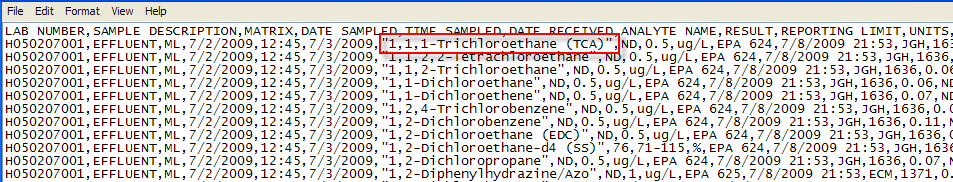
Here is the same file, viewed from the interface. Notice that since our ANALYTE NAME's are in double quotes (as shown above), we can distinguish what is a data separator and what is part of data. Also notice that the quote marks are removed:
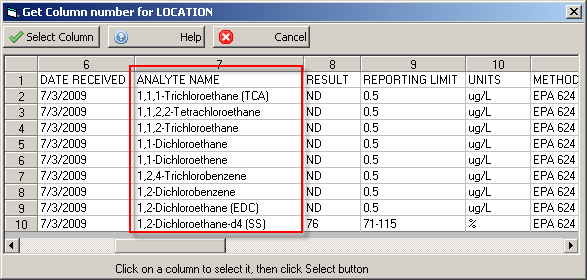
Note: In the Hach WIMS Client under variable edit, we would enter 1,1,1-Trichloroethane (TCA) for the ANALYTE field.