There is a known issue when using the DAMIN Spread Function in a Hach WIMS Spread report. The function is intended to report the lowest Data Approval level found on the given report. However, it will not always behave as expected.
Symptoms:
The DAMIN function does not report as low of a number (approval level) as expected.
Cause:
The DAMIN function is analyzed in real-time and only reports the lowest data level reached thus far in the report. Each report is calculated/analyzed one column at a time (i.e., A1 -> A2 ... -> A50 ->... B1 -> B2 ->...). The DAMIN function returns the lowest data approval level reached "so far" in the program, as demonstrated in this screen shot:
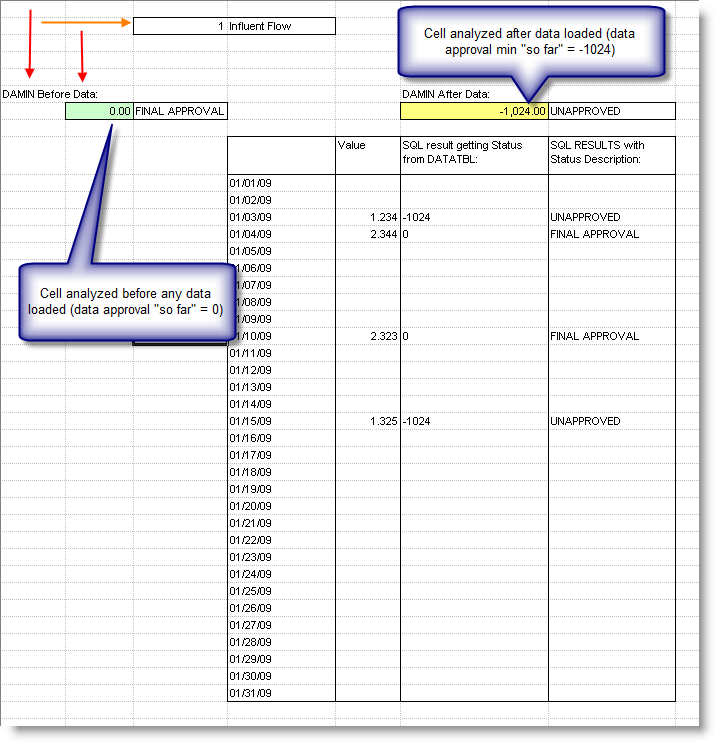
The two DAMIN cells above have the exact same syntax in their function field. However, they report a different result because the green cell is analyzed before any data is loaded, so the minimum data level is 0 (default). By the time the yellow cell is analyzed, data has been loaded that is unapproved (-1024) and therefore the -1024 result is shown in that cell.
Solution:
Currently there is no solution or work-around other than to understand the above information and ensure that you take this into account when designing spread reports. Always put the DAMIN function at the end of a report, otherwise you may not get the desired result or number.