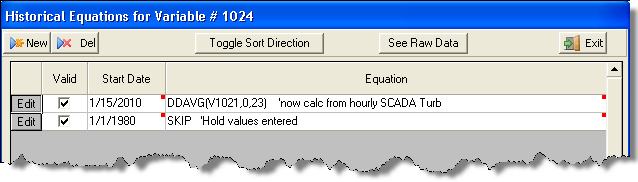| Edit/View Variables - Historical equations are used to change the equation (formula) for a variable based on the date. |
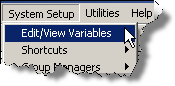 |

|
 |
For example, V10 should be V1 + V2 starting on 1/1/2000 and V1 - V2 before 1/1/2000. If the equation for V10 is simply changed to V1 + V2 you could never calculate data before 1/1/2000 without destroying the data in V10. By using historical equations, when V10 is calculated, it will always calculate using the equation specified for the time frame.
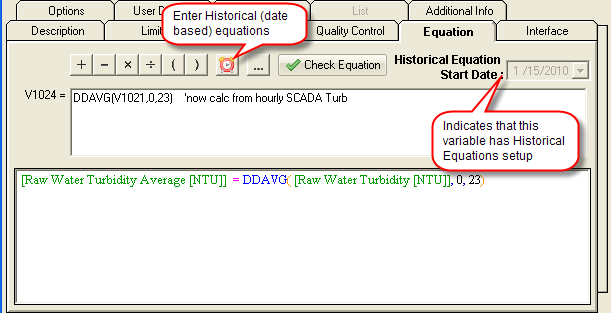
Entering Historical Equations
In Variable Edit, on the equation tab, click the  button. If no historical equations have been entered for the current variable, the current equation will automatically be added as the first historical equation with a start date of 1/1/1980. Note: At this point the current equation has been added to the database as the first historical equation. Click Edit and select the new Equation Start Date (i.e. 1/1/2000). Enter the new equation (V1 + V2) and Exit. WIMS will now use the equation V1- V2 before 1/1/2000 and V1 + V2 on or after 1/1/2000. A variable can have an unlimited number of historical equations.
button. If no historical equations have been entered for the current variable, the current equation will automatically be added as the first historical equation with a start date of 1/1/1980. Note: At this point the current equation has been added to the database as the first historical equation. Click Edit and select the new Equation Start Date (i.e. 1/1/2000). Enter the new equation (V1 + V2) and Exit. WIMS will now use the equation V1- V2 before 1/1/2000 and V1 + V2 on or after 1/1/2000. A variable can have an unlimited number of historical equations.
Tip: Use the SKIP function to keep a value so calculating will not change the value. For example, before 1/15/2010 the variable is a parameter and has data entered. After 1/15/2010 the variable should be calculated. Setup the historical equations as shown.