|
|
Used to manage DR3900/DR6000 Client-Side Interface General Settings. General Settings are those that are the same for every DR3900/DR6000 profile for the entire facility and that allow you to override certain defaults to suit your needs. |
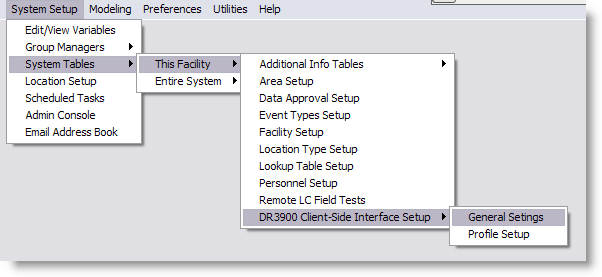 | |
|
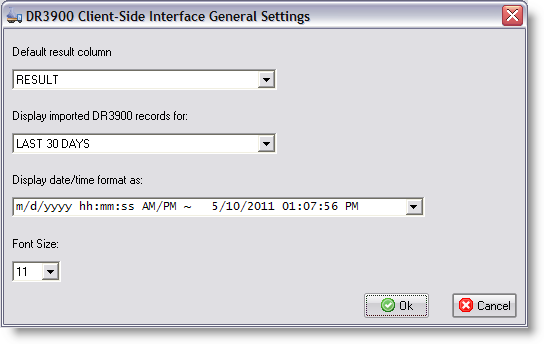
FIELDS:
Default result column: The default value is "RESULT". This setting controls which column will be selected as the value column when inserting DR3900/DR6000 data into an entry form. Note that this can be overriden on the "DR3900/DR6000 Client-Side Interface" entry form described here
Display imported records for: This setting controls how much already-imported data will be displayed in the DR3900/DR6000 Client-Side Interface entry form. The default value is 30 days, which means the entry form will display the last 30 days' worth of data plus and new live data coming in. NOTE: Choosing a large time span value could impact the performance of the program.
Display date/time format as: For date/time fields in the entry form, this setting controls how dates and times will be displayed. The default value is "m/d/yyyy hh:mm:ss AM/PM", which means that a date will be visually displayed as "5/10/2011 01:07:56 PM".
Font size: Specifies the font size of all displayed data on the DR3900/DR6000 entry form. Note that depending on your system, the font size you select here might not be the actual font size used, the the closest-available size will be chosen instead
BUTTONS:
 |
Saves all changes to the current profile and closes the window |
 |
Cancels all unsaved changes and closes the window |