|
To configure your Hach WIMS Direct Server-Side Interface to Custom Q13445 StarLIMS:
- Open Source Configuration.
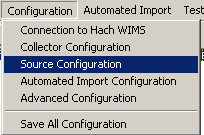
- Setup the Database Connection Tab:

Provider: Specifies which driver (provider) the interface will use to connect to the LIMS database server. The default is OraOleDb.Oracle.
Data Source: This field specifies the location of the datasource. This is typically the computer name or IP address that houses the database. For Oracle, this can be a TNS Name or an EZCONNECT string
User ID: The user login that you wish to use for this interface's connection to the database. This is a user in the database security. This user will need read privileges on the selected database. Type in a username.
Password: The password that corresponds to the username specified. Type the password.
Connection Timeout in Seconds: When connecting to the database, this number specifies, in seconds, how long to wait before timing out.
Command Timeout in Seconds: When the interface issues a command to the database, this number specifies, in seconds, how long to wait before it decides that the database connection has timed out.
- Setup the Advanced Settings Tab:

Data to import: Allows you to specify whether to skip import (only when running as a service) for certain kinds of LIMS data.
Tag Field Delimiter: Specifies how the various LIMS fields are delimited under Variable Setup in WIMS
Manual data settings, Date Column: When importing "MANUAL" LIMS data, specifies which column in the "MANUA" table holds the date we query on.
Common settings, Schema Owner: Specifies the Oracle schema that houses all LIMS data. The default is "LIMSSUPER".
Truck-in data settings, Sample name: For "TRUCKIN" data only, specifies the sample name.
Truck-in data settings, Table Name: For "TRUCKIN" data only, specifies the table name that contains the LIMS data we're interested in.
Truck-in data settings, Date Column: For "TRUCKIN" data only, specifies the column name that contains the date we use to query on.
Truck-in data settings,Value Column: For "TRUCKIN" data only, specifies the column name that contains the values we wish to import
Truck-out data settings, Table Name: For "TRUCKOUT" data only, specifies the table name that contains the LIMS data we're interested in.
Truck-out data settings, Date Column: For "TRUCKOUT" data only, specifies the column name that contains the date we use to query on.
Truck-out data settings, Plant Column: For "TRUCKOUT" data only, specifies the column name that contains the plant information we use to query on. The matching data is in the tag data from the variable definition.
- Save Settings and Close.

|
 |
|
|
|
No Related Articles Available.
|
|
|
|
|
No Attachments Available.
|
|
|
|
|
No Related Links Available.
|
|
|
 |
|
|
 |
|
|
|
No user comments available for this article.
|
|
|
|
|
 |
|