WIMS uses a client application to connect to a Microsoft SQL 2005 or later database server (also support Oracle, however this article covers MS SQL Server examples). It uses the ADO/OLEDB access technology to connect.
WIMS data is stored in separate MS SQL Server databases under one MS SQL Server. There is one WIMS Admin database, called OPSROOT that contains a variety of tables including the Facility List, User List, Login History, etc... This database MUST always exist and is created during install (for WIMS Multi-User) or with Server Setup (for WIMS Multi-User with Database Support).
For each WIMS Facility Database a MS SQL Server Database (catalog) is created and contains the exact same table definitions as well as triggers and stored procedures as other WIMS Facility Databases. All WIMS Facility Databases start with "OPS". In the example below, we have 3 facility databases (OPSDWTUTOR, OPSOtayH2O, and OPSWWTUTOR) and OPSROOT. The Database Owner must be set to OPSDBA for all WIMS databases (OPSROOT and Facility databases).
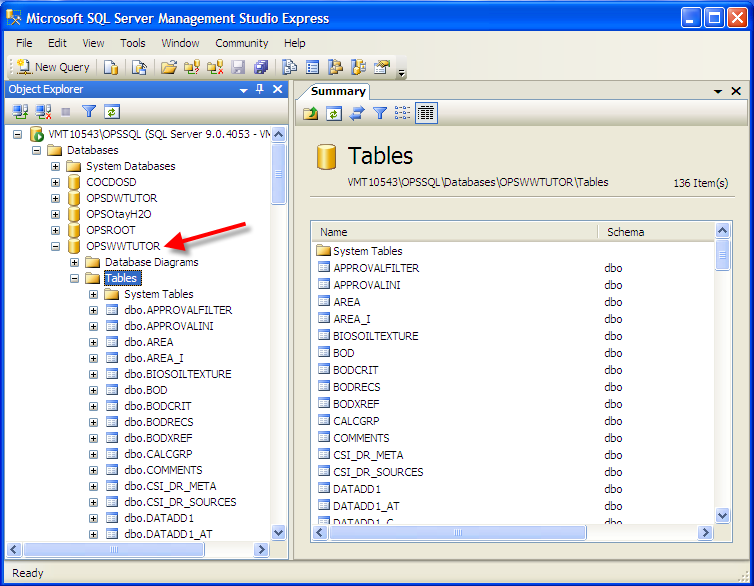
Upon logon, the client application will attempt to connect as user OPSDBA. The default catalog (database) for this user is OPSROOT.
See WIMS Data Structures for a listing of tables and a brief description of the tables.