In order to install MS SQL 2012 Express on Windows 7 or Windows Server 2008 R2 you must have the following prerequisties installed:
- Microsoft .NET Framework 4 must be installed prior to installing SQL Server 2012 Express.
- Service Pack 1 for Windows 7 or Server 2008 R2
To install the Microsoft .NET Framework 4.0.
1. Check if Microsoft .NET Framework 4.0 Extened is installed.
- Go to Windows Control Panel, Programs and Features:
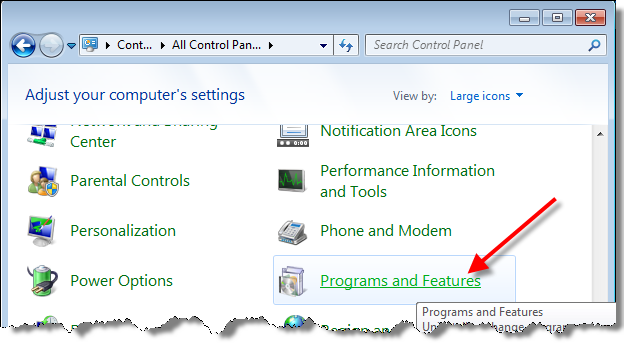
-
Verify Microsoft .NET Framework 4 Extended is listed

2. If it is not installed, the framework is included on the Hach WIMS in the Files folder. Browse to \Files\dotNetFx40_Full_x86_x64.exe on the DVD and right click and run as administrator:
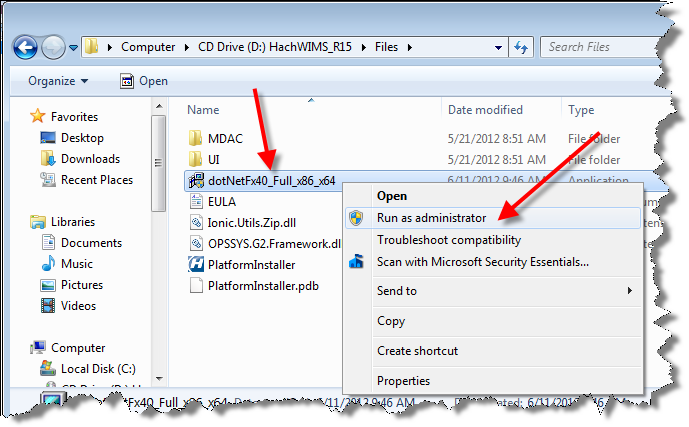
Follow the instructions on the screen to complete the install.
Note: You can also download the framework from Microsoft Website at http://www.microsoft.com/en-us/download/details.aspx?id=17718 if you do not have access to the Hach WIMS DVD.