WIMS allows you to use one of three techniques for labeling (naming) your variables.
- Use the Variable's Name field to identify the variable
- Combine the Variable's Location Path and Name Fields to identify the variable.
- Combine the Variable's Location and Name Fields to identify the variable.
To set the Default Variable Display:
1. Go to System Setup, System Tables, This Facility, Facility Setup
2. Click on the Settings Tab
3. Set the Default Variable Display to "NAME", "LOCATION PATH and NAME", or "LOCATION and NAME"
4. Click Save.
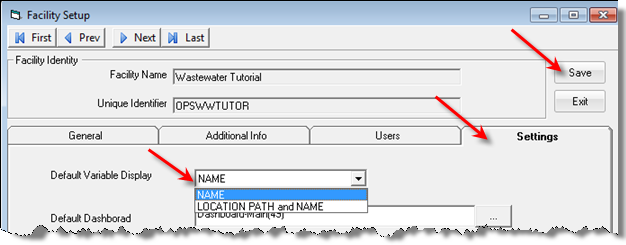
Method 1: Default Variable Display "NAME"
In this approach you use the variable name to fully describe the location and parameter of the variable. When choosing and displaying a variable, the Variable Name is dispalyed. You still assign the variable to a location so you can still find your variables by browsing the variable tree. Example - Variable 1521, your Aeration Basin 1 MLSS in mg/L:
Variable Setup:
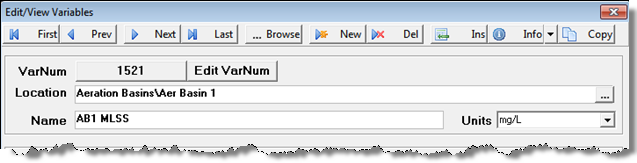
"AB1 MLSS" will be displayed when this variable is displayed. Examples:

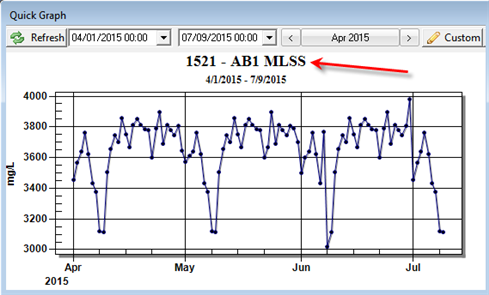
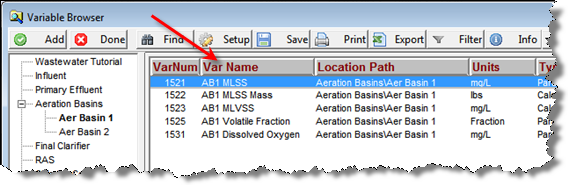
Method 2: Default Variable Display "LOCATION PATH and NAME"
In this approach the Location Path and the variable name are used to fully describe the location and parameter of the variable. When choosing and displaying a variable, the Location Path followed by the Variable Name is displayed. Example - Variable 1521, your Aeration Basin 1 MLSS in mg/L:
Variable Setup:
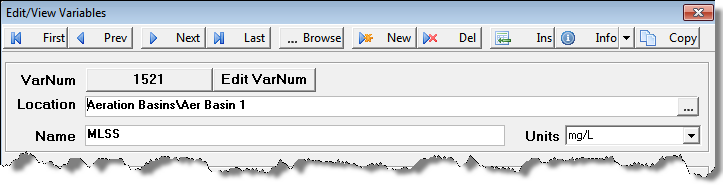
"Aeration Basins\Aer Basin 1 MLSS" will be displayed when this variable is displayed. Examples:
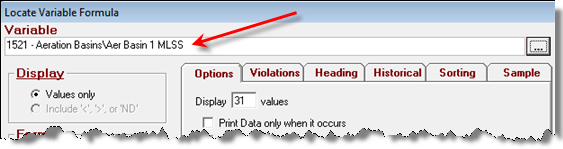
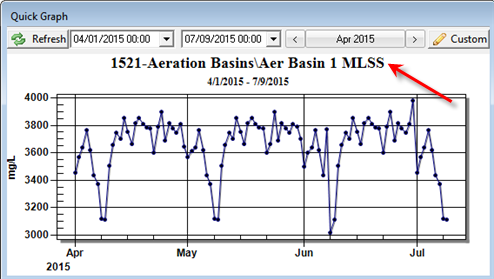
In the Variable browser, you should show the Location:VarName:
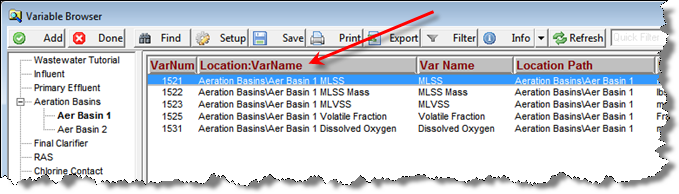
Method 3: Default Variable Display "LOCATION and NAME"
In this approach the Location and the Variable name are used to fully describe the location and parameter of the variable. When choosing and displaying a variable, the Location followed by the Variable Name is displayed. Example - Variable 1521, your Aeration Basin 1 MLSS in mg/L:
Variable Setup:

"Aer Basin 1 MLSS" will be displayed when this variable is displayed. Examples:

In the Variable browser, you should show the Location:VarName:
