1. Add a new collector. From the UDG1000 Main Menu go to Input>Collectors and click Add.
2. Select Allen-Bradley Logix PLC Plugin from the list. Click Add.
3. Enter a name for the collector. Click Save.
4. Configure the collector.
| Option |
Description |
| PLC IP Address |
Enter the IP address of your PLC in X.X.X.X format. Contact your PLC administrator if you do not know the address
(Example: 10.128.131.33) |
| CPU Type |
Specify which type of CPU is your PLC running. (Logix or Micro) |
| Connection Timeout |
The number of milliseconds you want UDG1000 to wait before communication timeout when attempting to talk to your PLC |
Example:
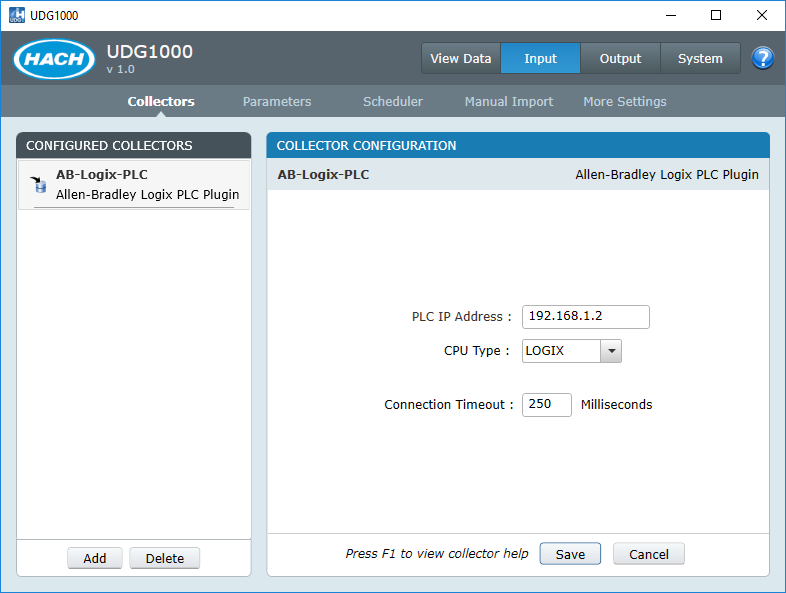
5. Click Save.
6. From the UDG1000 Main Menu go to Input>Parameters
7. In the Manual Section enter your tag and click the  button.
button.
Example:
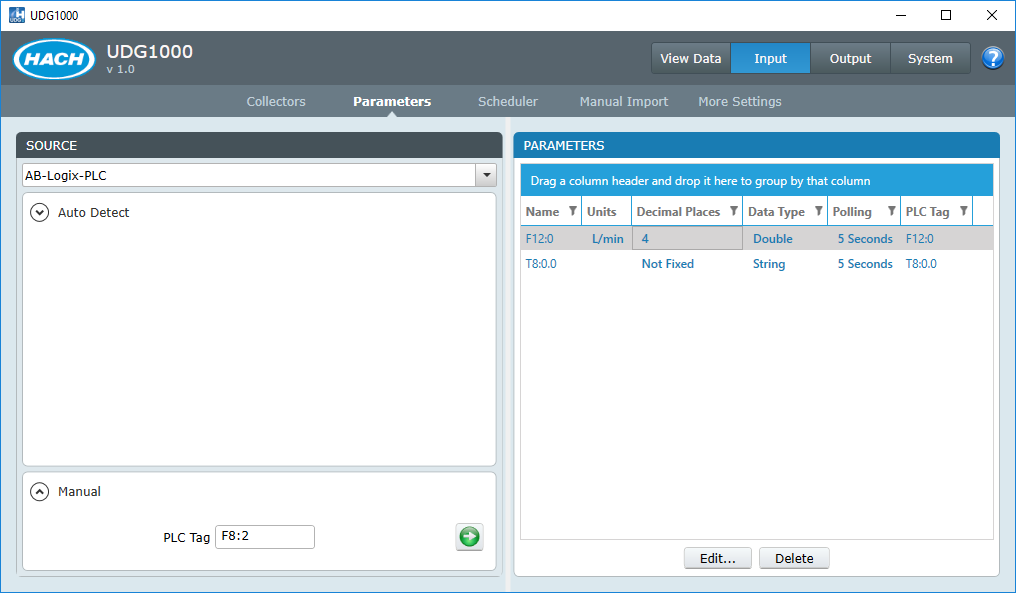
8. Data for the tag will start to be collected.