|
NOTE#1 : This article assumes that your OPSSQL software was installed under C:\OPSSQL
NOTE#2 : This article assumes that are working on the OPSSQL Server machine
NOTE#3 : This article assumes that you have local administrator priviledges on the machine that you are currently on
- Navigate to the LiveUpdate directory under OPSSQL
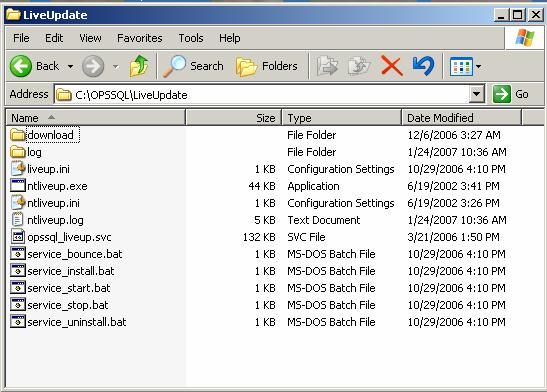
- Stop the LiveUpdate NT service by double-clicking on service_stop.bat
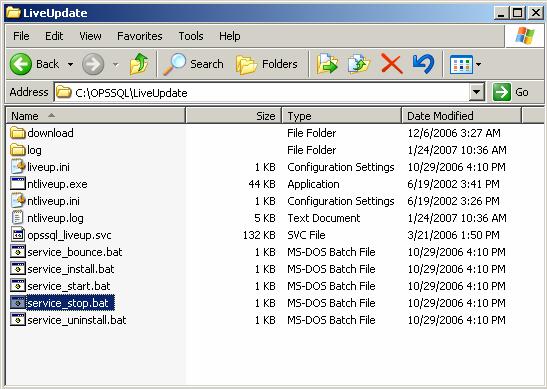
- Download the latest patch from the support area of our website
- Run the patch. You will the following window
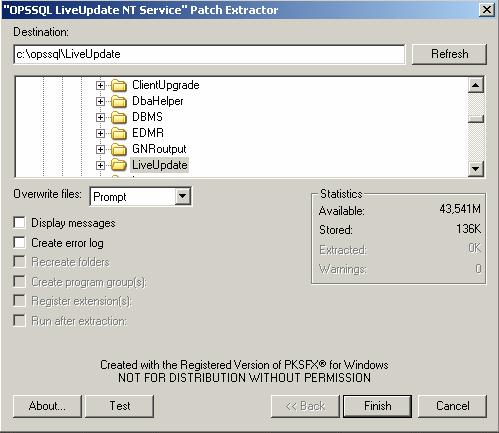
- Click Finish. A dialog similar to this will appear. Make sure to confirm overwrite with Yes, or Always
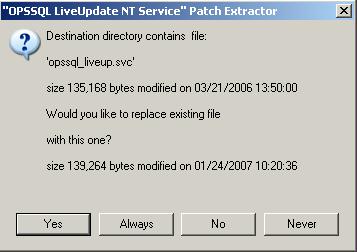
- Completion confirmation dialog will appear. Click Ok

- Navigate to the LiveUpdate directory under OPSSQL
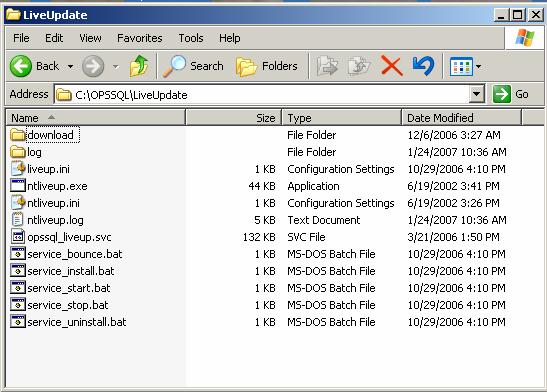
- Start the service by double-clicking to service_start.bat
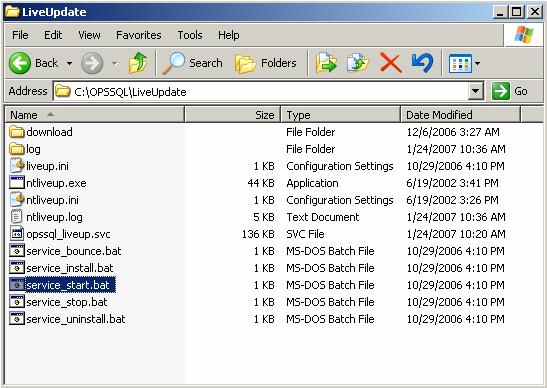
- Go to the OPSSQL Client software, and check your OPSSQL Message Inbox. You should get a message confirming the service is online similar to the following
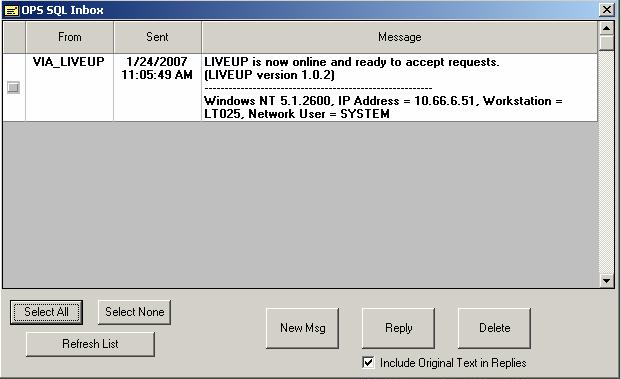
|