|
Edit/View Variables - User Defined Tab is used to set user defined attributes for a variable. |
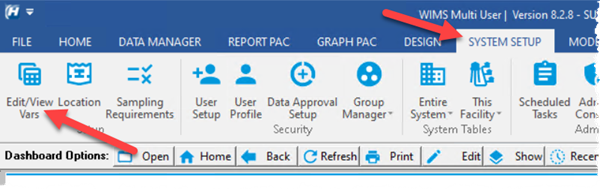 |
 |
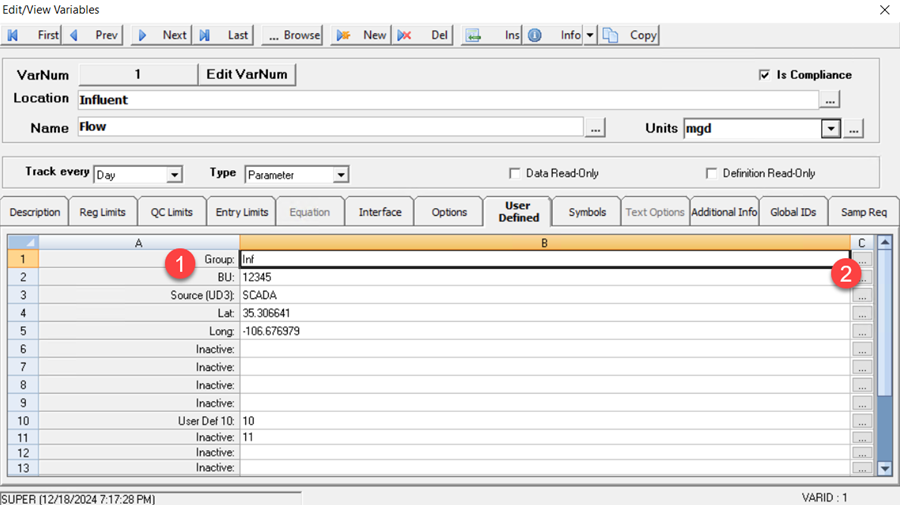
The user defined fields can be used to track any additional attributes of a variable that WIMS has not provided a field for. In the example above, User Defined 3 has been changed to Source. The user can then enter SCADA, LAB, Operator, Calculation into the Source field (User Defined 3) for each variable and keep track of where data is suppose to come from.
1. Double click on the label (i.e. the gray text) to rename the field.
2. Use the ... button to choose from a list of valid values (values can be setup from the popup).