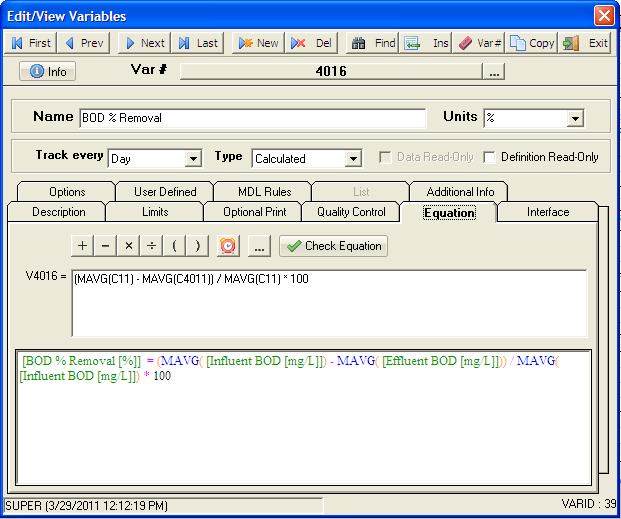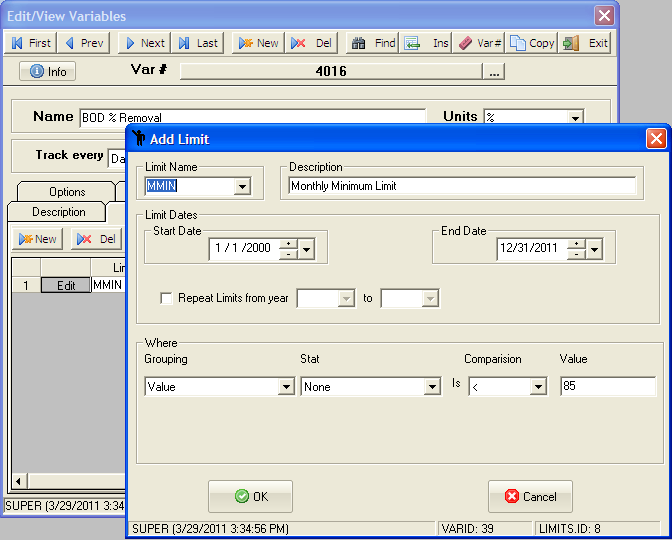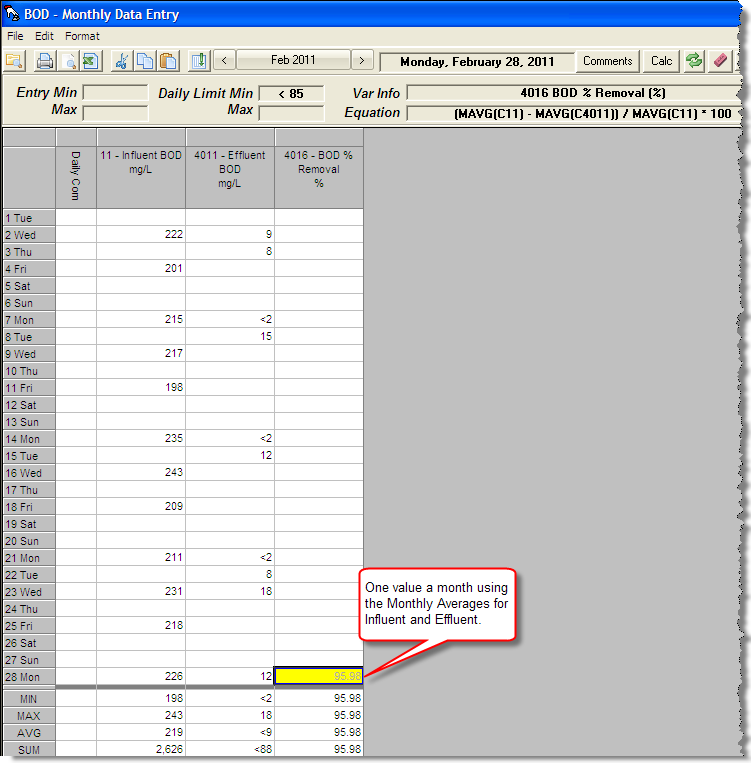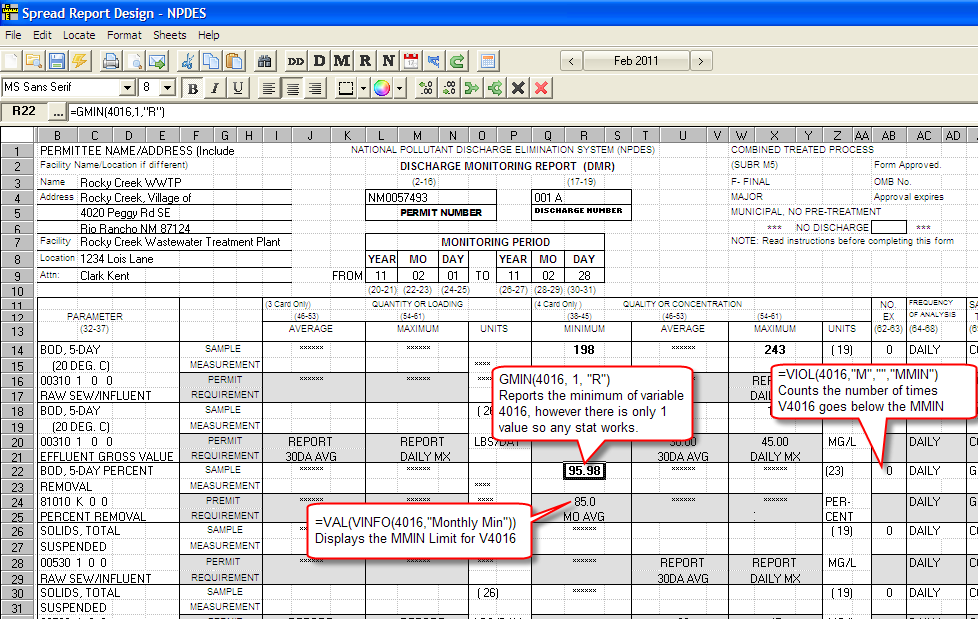NPDES Permits will often have a Percent Removal requirement for BOD and TSS. The Permit may state:
"The 30-day average percent removal for BOD shall not be less than 85 percent"
or
"Effluent BOD concentration shall not exceed 15% of Influent"
Both these statements tells us we need to remove at least 85% of the BOD. However, there are several methods to calculate Percent Removal which are discussed below.
Calculating the Percent Removal for purposes of showing compliance with your NPDES permit involves serveral steps in WIMS. The first step in setting up the percent removal is whether the permit requires you to calculate the percent removal everyday and compare that value to the limit (i.e. you could have 31 exceedances in a month) to the limit or a monthly average percent removal. The basic percent removal calculation is:
(In - Out)/In * 100
For example, Influent BOD is 100, Effluent is 5 the percent removal is:
(100-5)/100 * 100 = 95%
The examples below use BOD (Storet Code 81010 for BOD Percent Removal), but can be used for TSS (Storet Code 81011 for TSS Percent Removal) , Ammonia, etc...
Option 1: Calculate the percent removal every day and report the Average of the daily calculations. We calculate it every day so we can see it, graph it, etc... For compliance we only need the monthly average:
This methods works best if you take an Influent and Effluent sample always on the same days. For example, you take influent and effluent BOD samples on Monday Wednesday, and Friday. Therefore for every influent BOD there will be an effluent BOD. The equation is:
Basic Equation: (Influent BOD - Effluent BOD) / Influent BOD * 100
WIMS Equation: (V11 - V4011) / V11 * 100 'where V11 is Influent BOD and V4011 is Effluent BOD.
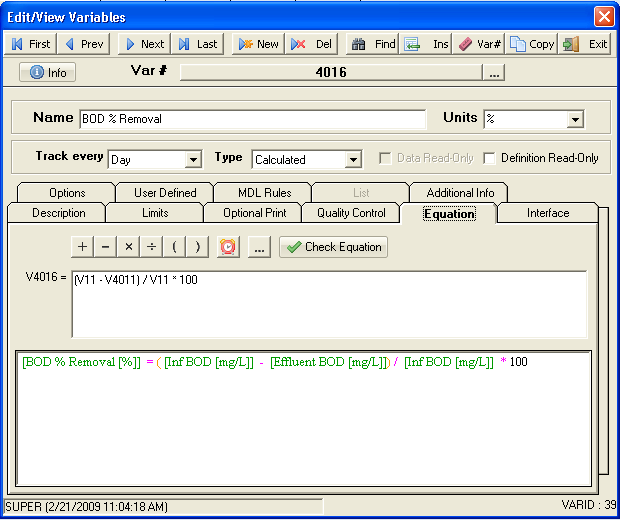
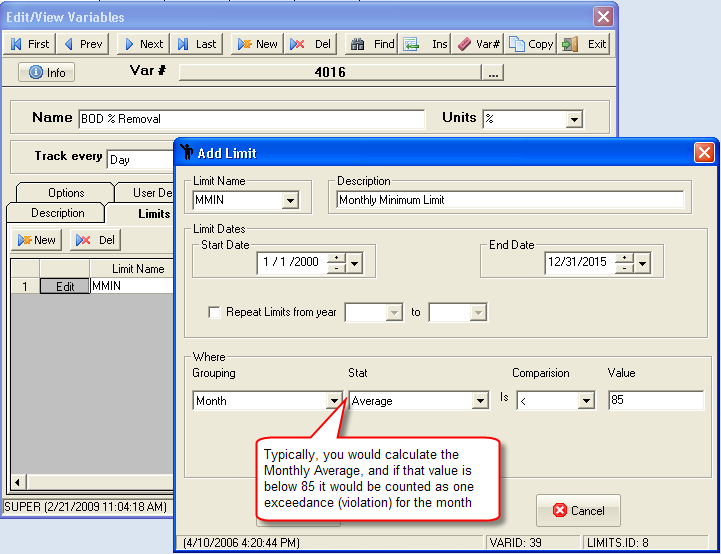
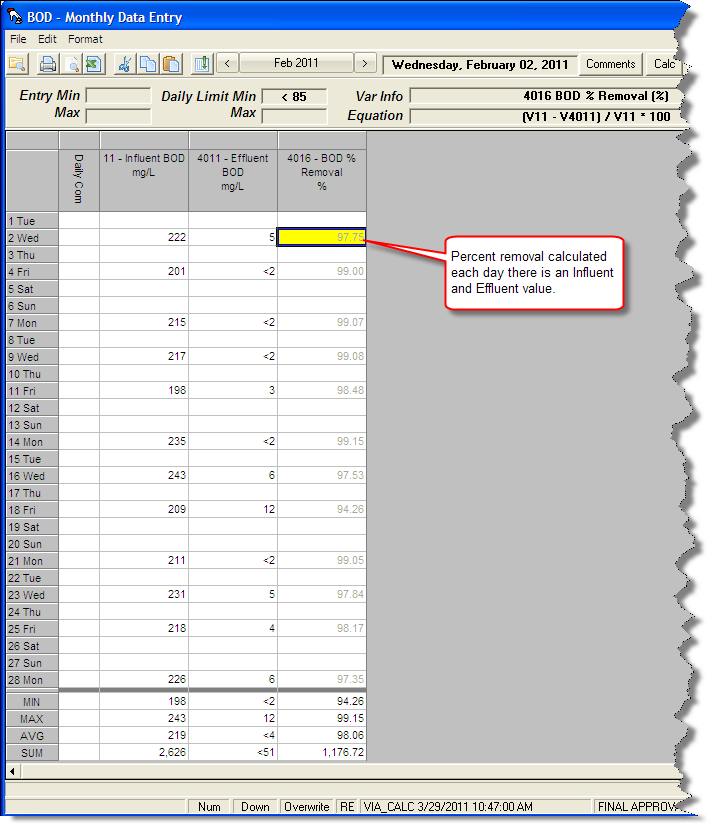
Use Locate, NPDES Row and fill out the form as follows:
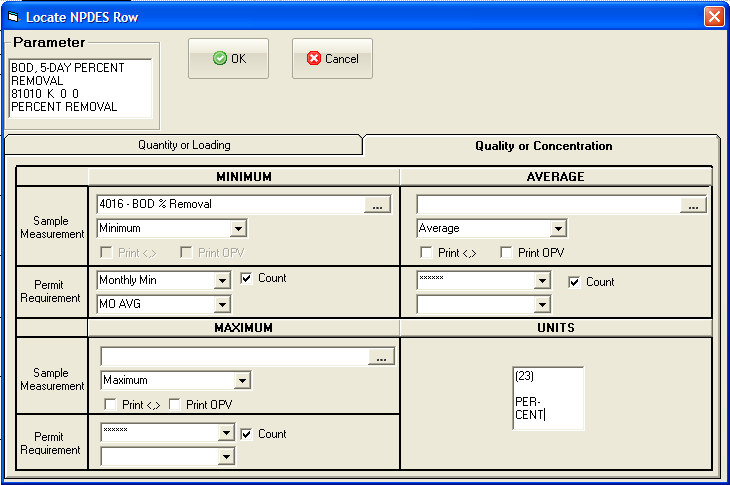
Locates the GAVG function to display the average, VINFO function to display the limit, and VIOL to count the exceedances.
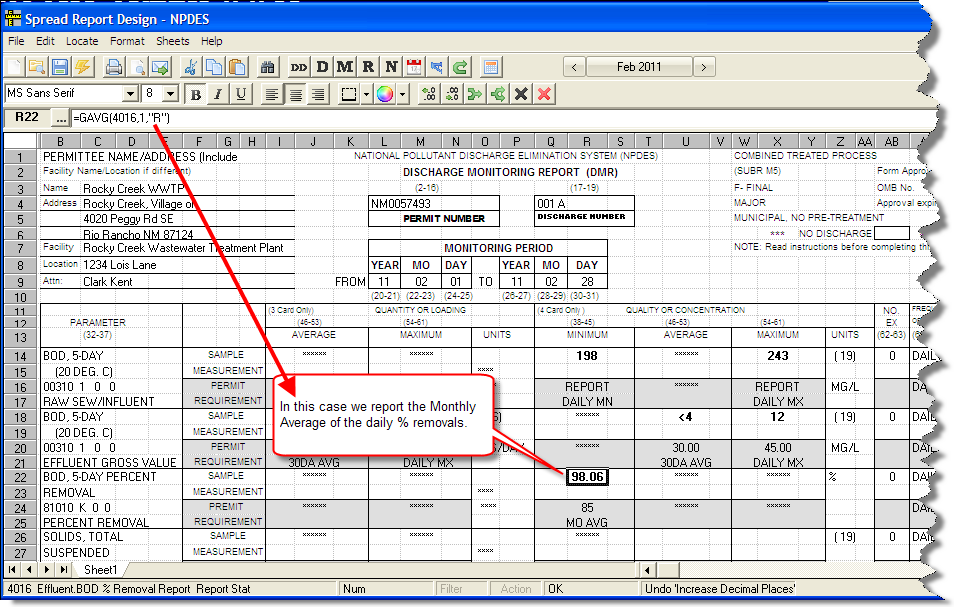
Option 2: Calculate the percent removal every day, setup limit to compare each day's percent removal to the limit.
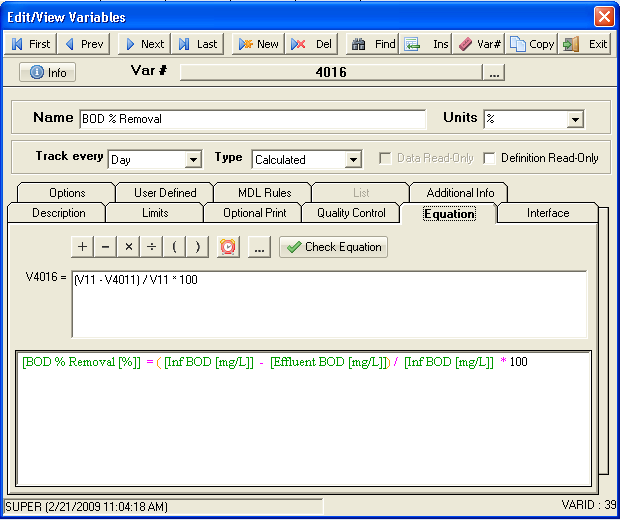
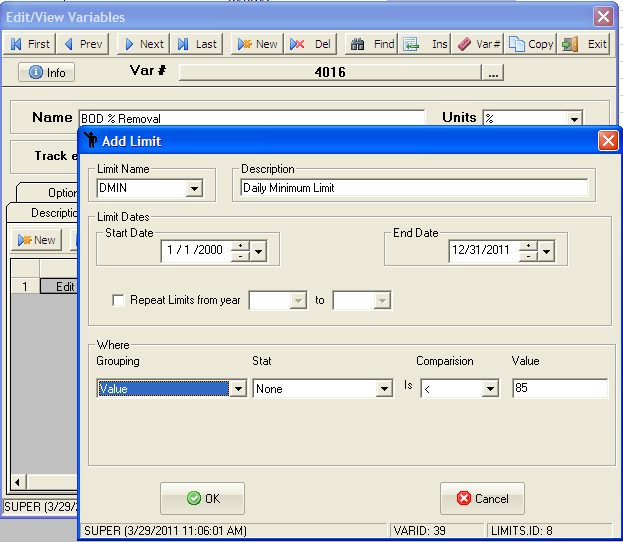
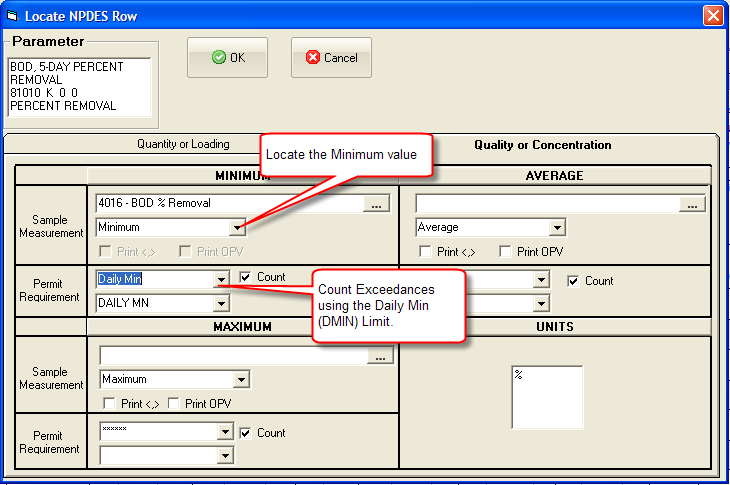
Locates the GAVG function to display the average, VINFO function to display the limit, and VIOL to count the exceedances.
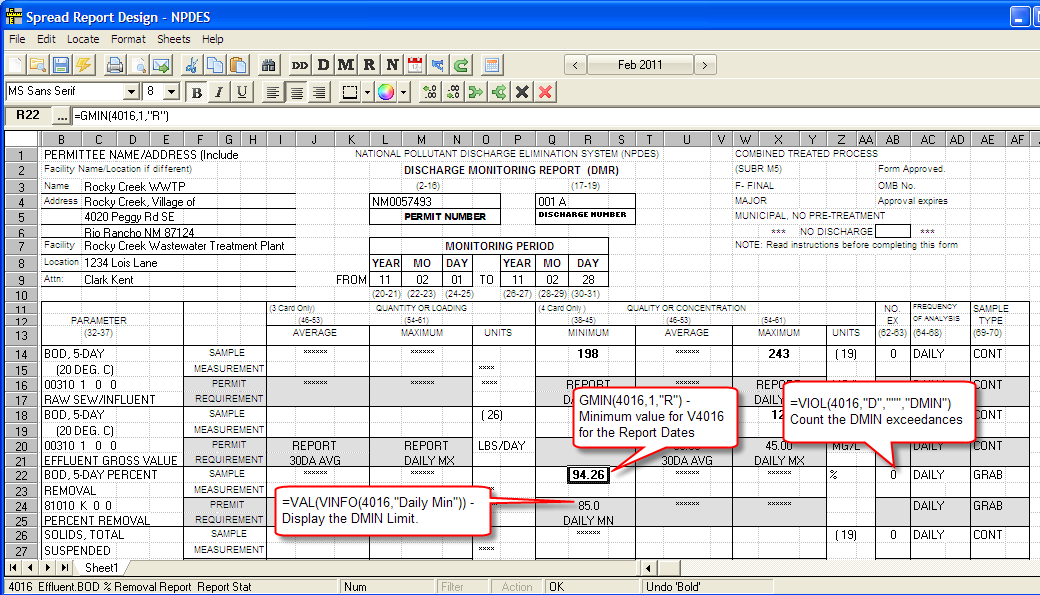
Option 3: Calculate the percent removal from the Monthly Averages of Influent and Effluent.
This methods works best if you do NOT always take an Influent and Effluent sample on the same days. The equation is:
Basic Equation: (MAVG(Influent BOD) - MAVG(Effluent BOD)) / MAVG(Influent BOD) * 100
WIMS Equation: (MAVG(V11) - MAVG(V4011)) / MAVG(V11) * 100 'where V11 is Influent BOD and V4011 is Effluent BOD.